|
Enable
Cookies Google Chrome
First select "Settings"
from the Tools menu.
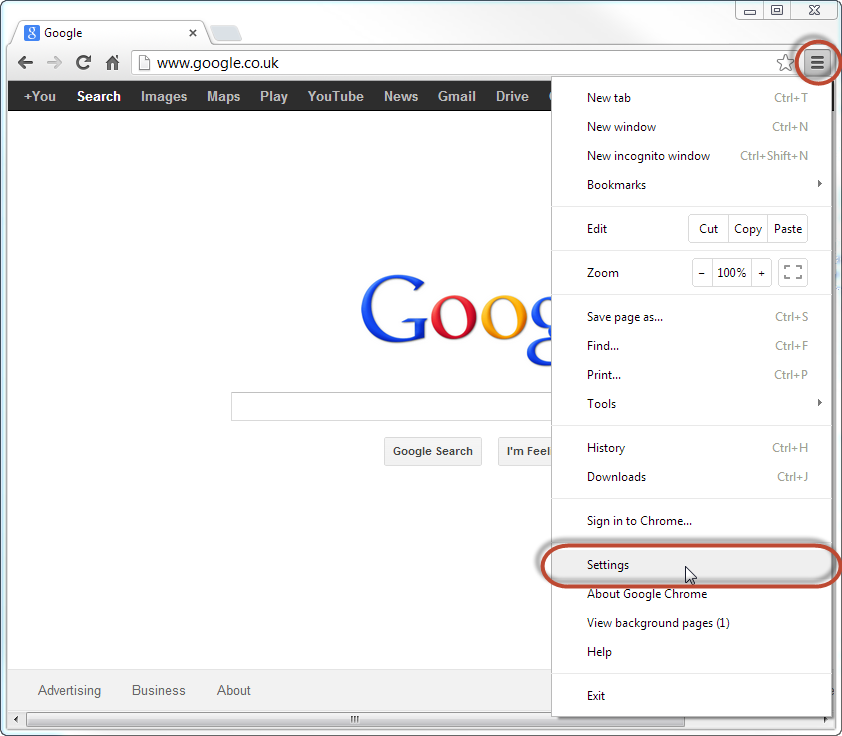
Scroll down and click on "Show advanced settings".
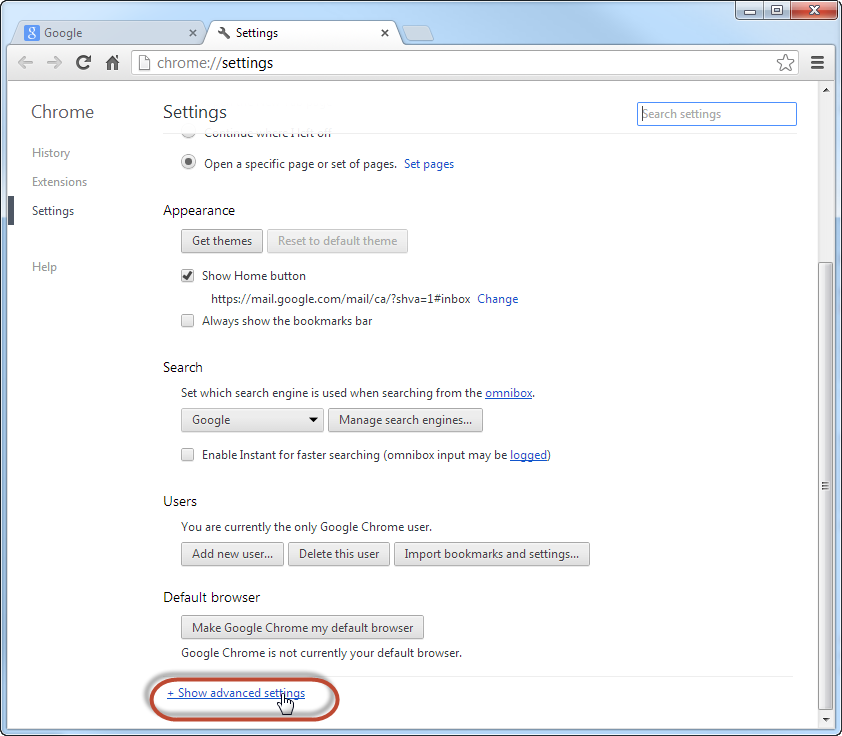
Scroll down to the "Privacy" section and click on "Content settings".
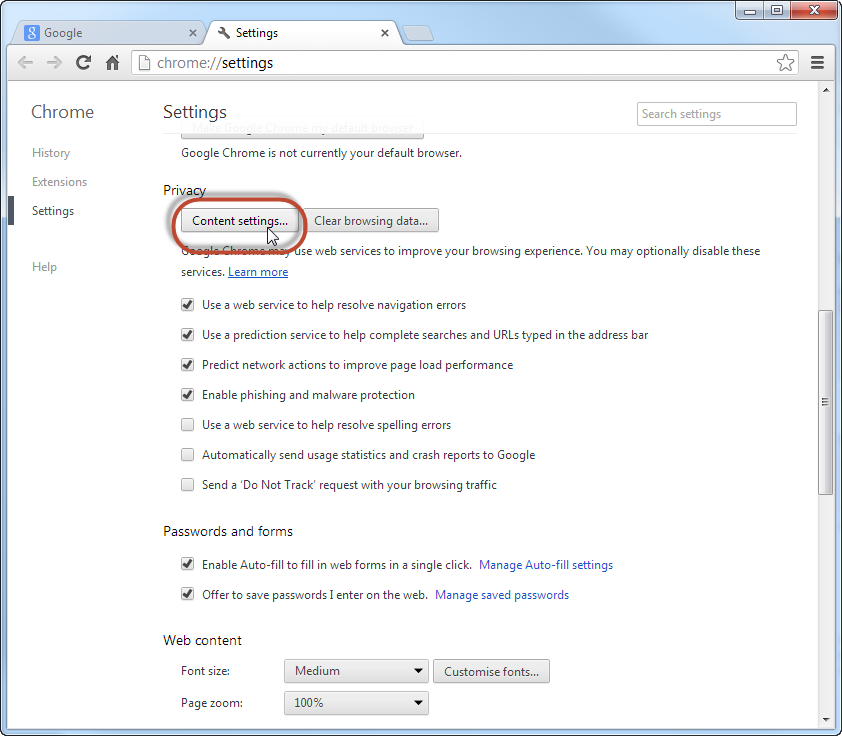
In the "Cookies" section ensure that "Allow local data to be set" has been enabled.
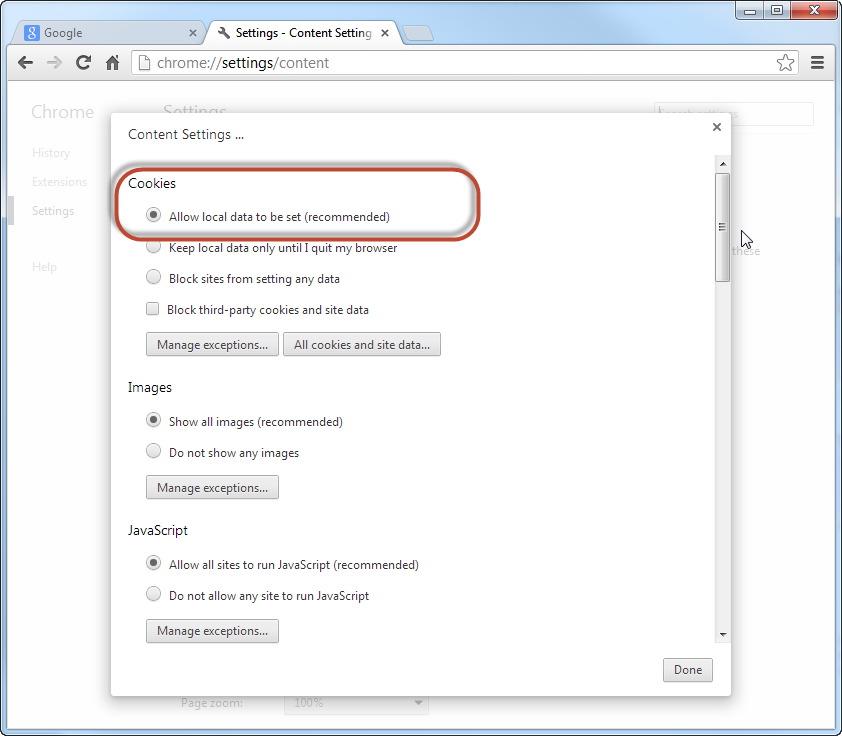
Click "Done".
Cookies will now be enabled and you can continue.
Cookies
are not required to browse
Back
|