|
Enable
Cookies Netscape Navigator
4
First, select "Preferences" from
the Edit menu.
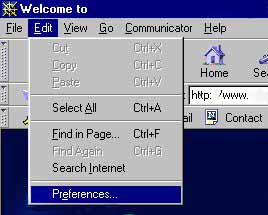
The window below should appear.
Click on "Advanced" under the catagory menu.
Then select "Accept all cookies" under the Cookies menu
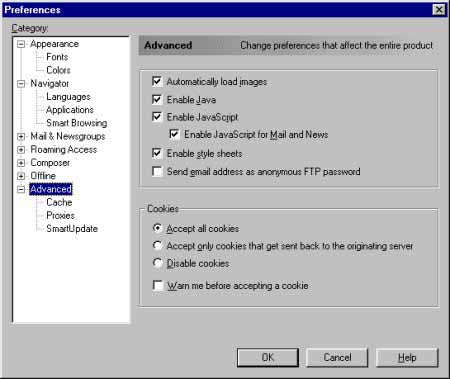
Cookies will now be enabled and
you should be able to log in
Cookies
are not required to browse
Back
|