|
|
|||
Programming aid for F17-C controller(The F17-C is supplied as standard with Warm Tiles kit WT28) Note. This sheet has been produced to assist in the programming
of the F17-C controller. It breaks down the basic features of the
thermostat and is designed to be easy to follow. This document will
help you to: To set time and day
To set-up setback programmes These programmes allow you to setup times when you want the under floor heating system to maintain a lower or higher temperature. The most common use for this is through the night where by setting a very low setback temperature you can effectively turn the heater off. The F17-C controller allows you to setup up to 8 setback programmes for any day. The following example shows the programming of 1 setback programme to come on at 10.00pm in the evening, and turn off at 7.00am in the morning seven days a week. (If you require more complex setback programmes please refer to user manual supplied)
To Set The Setback Temperature This is the temperature that the thermostat will maintain during setback operation. To change this press and hold the button until SET appears. Turn the button clockwise until 3 appears at the bottom of the display. Press the button. A temperature flashes, adjust this by turning the button clockwise. Press to accept. Turn the button clockwise until END is displayed, press once. Note. The temperature set here is the same for all setback programmes. To Set Comfort Temperature This is the temperature that the thermostat will maintain when
not in a setback programme. The thermostat has a preset comfort
temperature of 21.5°C, to change this: To Switch The Thermostat Off From the automatic operation (clock display) screen, press the
button twice and the display changes to OFF. Now the heater
will remain inactive, and any setback programmes setup will not
operate. To turn the thermostat back on, simply press the button
once. |
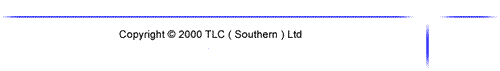 |
