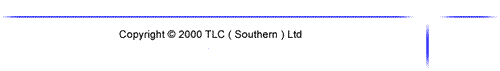|
Digital audio
(The best  ) )
Labelled as: Digital Out/PCM Bitstream
[Coaxial, Optical]
Coaxial &
Optical
 Both
of these connections are for running the Digital soundtrack
of the movie into a Digital amplifier or decoder for Digital
Surround Sound. If only a short run is required from the DVD
to the amp, we'd recommend using coaxial. If a longer cable
is required (up to 10m) we'd suggest using optical as it is
clearly better over very long distances. All sound information
(including ordinary stereo and Pro-Logic sound) will be passed
down these cables. See also: Coax versus optical digital debate. Both
of these connections are for running the Digital soundtrack
of the movie into a Digital amplifier or decoder for Digital
Surround Sound. If only a short run is required from the DVD
to the amp, we'd recommend using coaxial. If a longer cable
is required (up to 10m) we'd suggest using optical as it is
clearly better over very long distances. All sound information
(including ordinary stereo and Pro-Logic sound) will be passed
down these cables. See also: Coax versus optical digital debate.
- Almost every DVD player has a digital audio output.
- There is no noticeable difference in quality between the Phono
and Optical output.
- Through this output, comes one of the following:
- DTS
- Dolby Digital (AC3)
- MPEG2
- PCM audio (including PCM from CDs)
- For Dolby Digital, DTS, or MPEG-2, the appropriate decoder
is required in the AV receiver or as a separate audio processor.
- For PCM through this output, a digital receiver or a DAC (Digital
Audio Converter) is required.

- DTS DVD discs require a player with the "DTS Out" mark
- Connect a coaxial digital phono interconnect or an
optical interconnect to the AV receiver/decoder
- Depending on the player, the output format (DTS/Dolby Digital/MPEG
and PCM) can be one of the following:
- Separate connectors for each audio format
- Select through a switch on the rear panel
- Select through on-screen set-up menu
|
|
|
|