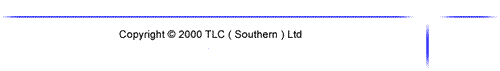|
Composite: The All-Around
Choice
Composite
video (Acceptable  ) )
This connection is used for connecting the DVD
players picture up to a video switching unit, an AV amp or
a distribution system (to distribute DVD around the home).
It is less good quality than both SCART or SVHS but is still
a pretty good quality signal.
 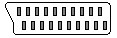
|
 |
| Chances are, you should probably use composite
video interconnect throughout most of your Home Cinema. All
VCRs and DVD players have PHONO composite video jacks, as do
most of today's TVs and receivers. Composite baseband video
suffers from RF interference to a lesser degree than RF video.
At baseband video's typical maximum frequency of about 5 megahertz,
only low-frequency radio waves can interfere with it. Still,
this interference can cause problems similar to those you experience
with RF video interconnects, so Philex also double-shields its
composite video interconnects to prevent interference through
the interconnect. |
Composite
What about if your display device doesn't have an RGB, component
or S-Video input? Well, then we downconvert another notch to
composite video. As its name suggests, composite video is a
single video signal that is a composite of the black-and-white
information (Y) and the colour information (C). This is the
same type of signal that at least some of us will have been
using prior to the advent of DVD to connect up our laserdisc
players or VCRs |
.jpg) |
Composite video signals have a number of
unavoidable image problems because of inherent limitations of
the PAL and NTSC systems. The problem is, once the colour (C)
and the black and white (Y) information have been put
together, they can no longer be perfectly separated due to fundamental
design limitations of the two systems. Whilst a detailed description
of these image problems is beyond the scope of this article,
there are two specific artefacts which I will mention which
are readily demonstrable.
|
Dot crawl
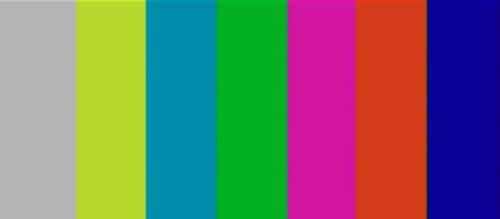
This occurs on the boundaries between two colours where you
can see moving blocks of incorrect colour information. The simplest
way of demonstrating this artefact is to look at a test pattern
on your TV. If you have access to either Video Essentials or
A Video Standard on DVD or Laserdisc, take a look at a colour
bar pattern. In particular, look at the vertical edges between
the colour bars. You will notice that the edges are smeared,
with little blocks of moving colours throughout in a regular
pattern. If you then compare this same test pattern via an S-Video
input, you will see that these blocks have disappeared, and
the edges of the colours are sharp and clear. What applies to
a test pattern also applies to normal images that are displayed
with composite video. They, too, will exhibit dot crawl at the
boundaries of different colours on the screen.
|
|
Cross-colouration.
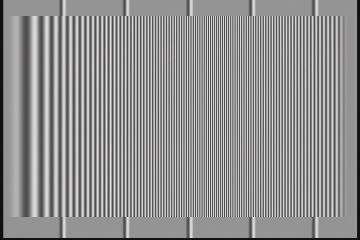 You
may be familiar with this artefact when watching a black-and-white
image on your TV, particularly if it is an older model. Fine
lines in the image result in a purple colour being displayed
by the TV. If you look at the test pattern shown on the right
via a composite video output, you will readily see if your
TV is prone to this artefact. If you look at the same test
pattern via an S-Video input, you will not see this artefact. You
may be familiar with this artefact when watching a black-and-white
image on your TV, particularly if it is an older model. Fine
lines in the image result in a purple colour being displayed
by the TV. If you look at the test pattern shown on the right
via a composite video output, you will readily see if your
TV is prone to this artefact. If you look at the same test
pattern via an S-Video input, you will not see this artefact.
|
|
|
|