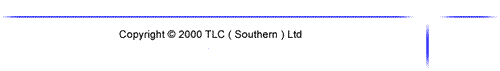Audio/Video
Cables: Does Upgrading Really Matter?
What
makes good interconnect?
There are many factors that affect the performance of
an interconnect, which in turn affects the signal passing
from one component to the next. The best connection between
a DVD player and a TV is made using a 75-ohm impedance video
cable. Impedance in video cables is determined by the size
of the conductors, the distance between the two conductors,
and the dielectric constant of the material between the
conductors. While this sounds like a simple requirement,
many cable manufacturers do not achieve this with their
cables. Not only should the cable be 75-ohm, the connectors
should be 75-ohm as well. You also want the cable to be
well shielded to protect against RF interference.
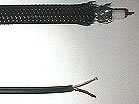
What about the “free” cables that came
with my component?
The free yellow video cable that comes with your
components does not meet any of the requirements for good
video reproduction. They are usually unshielded, lack a
good dielectric, and are not 75-ohm. They also have very
cheap connectors. You will get a picture - just not the
best picture you can achieve.
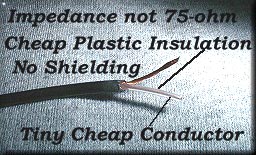
A Standard Cable
Here is a picture of the video cable used for composite
video (RCA).
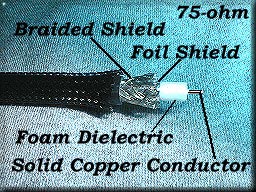
A "Better" Cable
So, hopefully I have started help you
realize the importance of an upgraded video cable. But what
should you look for in an upgraded cable? This is where
it gets tricky. You can spend hundreds of dollars just for
a short upgraded video cable, but that shouldn't be necessary.
Getting the most performance out of your system:
Buying
high-quality components is only the first part of maximizing
your enjoyment of your home theater system. Upgrading your
audio/video cabling may be the best way to make sure you
are getting the best performance for the money you have
spent on components.
The
standard audio leads included with your A/V purchase is
unlikely to bring out the best from your Home Cinema components.
That's because those "free" leads are likely to have been
designed with cost savings in mind, not exotic performance.
In
a home-cinema system, there are a large number of connections
to be made between equipment in different part of a house,
or even a house. The
average home is a hostile environment for audio interconnects,
which are prone to picking up noise from electromagnetic
fields (AC power lines inside and of walls), dimmers, and
equipment racks. The lengthy audio runs encountered in Home
Cinema require the lowest loss interconnect one can afford
for the best performance.
How to Choose
Interconnects and Interconnects
In
order to assist you with choosing the correct interconnect
for your equipment, follow our Audio Hook Up Guide.
Audio Interconnects and Hook Up
guide
Digital audio (The best  )
)
Component analogue audio (Very good  )
)
Stereo/surround analogue audio (Good  )
)
RF digital audio (Laser Disc player only  )
)
Once you've got
a feel for how your system is-or will be-configured, make
a list of the interconnects and interconnects you'll need,
and their lengths. Keep all lengths as short as possible,
but allow some flexibility for moving loudspeakers, putting
your preamp in a different space in the rack, or other possible
changes. After you've found the minimum length, add half
a meter for flexibility.
What
to Listen For
Interconnects need
time to break in before they sound their best. Before break-in,
a interconnect often sounds bright, hard, fatiguing, congested,
and lacking in soundstage depth. These characteristics often
disappear after several hours' use, with days or weeks of
use required for full break-in. You can't be sure, however,
if the interconnect is inherently bright- and hard-sounding,
or if it just needs breaking-in. Note that break-in wears
off over time. Even if a interconnect has had significant
use, after a long period of not being used it may not sound
its best until you've put music through it for a few days.
Keep in mind, however,
that a better interconnect can sometimes reveal flaws in
the rest of your system.
Getting
the Best Sound from Interconnects
Here
are several other tricks to help you keep interconnects
and interconnects from degrading your system's sound:
- Because all
wire degrades the signal passing through it, the less
wire you have in your system, the better. Keep interconnects
and loudspeaker interconnects short.
- Keep left
and right loudspeaker interconnects, and left and right
interconnects, the same length.
- If you have
excess interconnect or interconnect, don't wind it into
a neat loop behind the loudspeaker or equipment rack.
This will make the interconnect more inductive and change
its characteristics. Instead, drape the interconnect
so it crosses other loops at right angles.
- Periodically
disconnect all interconnects and loudspeaker interconnects
for cleaning. Oxide builds up on jacks and plugs, interfering
with the electrical transfer. Use a contact cleaner
(available at most high-end stores). It works. In fact,
switching interconnects sometimes cleans the jacks,
making the system sound better even though the interconnect
may not be intrinsically better.
- When connecting
and disconnecting PHONO plugs, always grip the plug,
never the interconnect. Remember to push the tab when
disconnecting XLR plugs.
- Ensure tight
connection of all PHONO plugs, and particularly spade
lugs on power amplifiers and loudspeakers. Get lots
of contact surface area between the spade lug and post,
then tighten down the binding posts.
- Avoid sharp
bends in interconnects and interconnects.