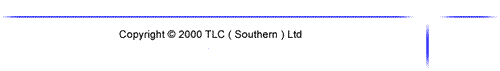Most DVD and VCR players
have 2 or 3 video and 3 audio hook-up options.
The various options are rated. Always try to
achieve the best recommended option from the list.
The differences in performance you get with different types of video
interconnects will depend on the equipment you own, but
you can generally consider the order of choice as:
The easiest way to connect
up a DVD or VCR to your TV is to run a SCART cable from
the unit to the back of your TV. You now have everything
you need to watch and listen to movies. If you don't have
a spare SCART connection on your TV you can always connect
the DVD into the back of your VCR. Then - when your VCR
is not playing - the DVD will be routed to the TV.
If
this isn't possible - you can also use the SVHS connection
on your DVD player and TV. SVHS is another high quality
connection, however it is a connector for picture only and
is therefore only suitable when you are also connecting
your DVD player to your hi-fi or Home Cinema system.
Does it really matter what kind of video interconnect are used in
a Home Cinema system?
The simple truth is that if you want a great picture, it
is important to use the right interconnects if you want
to see the difference.
A
Home Cinema system is there to recreate the cinema experience
in your living room. It is therefore important to maintain
the high-resolution picture quality of the original film.
You've probably bought the best VCR, the best DVD player
and the best television screen your Home Cinema budget would
allow, but in order for them to perform to their fullest
potential, they need to be hooked up correctly and with
the correct interconnects capable of producing the best
performance. Current video technology and the sharpness
of modern televisions require the use of high quality video
interconnects in order to recreate the cinema experience
at home.
There are many outside influences beyond your control that determine
picture quality, such as the strength of the transmission
signal or quality of video transfer. By using high quality
components and interconnects you can help ensure the best
possible picture.
Many different things including outside interference,
signal degradation and internal interconnect reflections
often affect the video picture on your TV screen. Interconnects
not only play an important role in keeping these problems
out of your picture, they can also be the source of the
problem. The connections going between your video components
and your A/V receiver and from your receiver to your TV
monitor are critical to a "Home Cinema quality" visual experience
and require the proper selection and set-up of those interconnects.
It is not unknown for a poorly designed interconnect to
act as an aerial for external interference.
Video signals travel at much higher frequencies than
audio, and are therefore more prone to signal interference,
resulting in poor colour saturation and phase accuracy.
In the days before DVD, this topic wasn't relevant to the vast
majority of home cinema enthusiasts. Most of us would have
used the RF (antenna) output of our VCR to connect up to
our TV. Some would have gone a little further and connected
up using the composite output because it looked better.
A small, knowledgeable minority of us, would have used SCART
leads if our equipment had a SCART socket.
Things have changed. DVD has brought a new level of readily-accessible
video quality into the home environment, and along with
it, several unfamiliar ways of connecting up to your video
display device to access this additional quality.
Interconnect
Tips For a Great Picture
Keep video interconnect lengths no longer than is required. The less
distance signal has to travel, the less loss will occur,
keeping your picture vivid and sharp. Sometimes you can't
avoid a long interconnect run. The THOR Video Interconnects
are designed to carry the signal over these runs
with the lowest loss.
Don't bunch up excess wire, and keep all interconnect runs away from
AC electrical cords. Both situations can produce increased
picture interference.
Avoid sharp bends and kinks in your video interconnects to help minimize
signal loss and ghosting.
Use the best possible signal splitters for your interconnect TV or
antenna system. Poor quality splitters are a prime source
of signal loss and noise. (see the main Philex website
for more details)