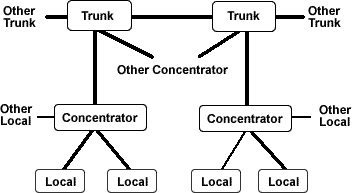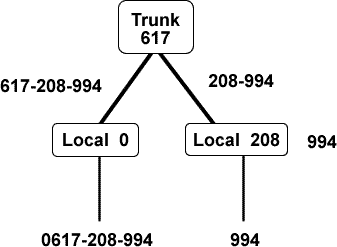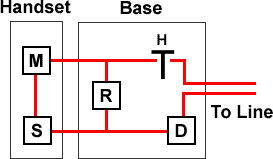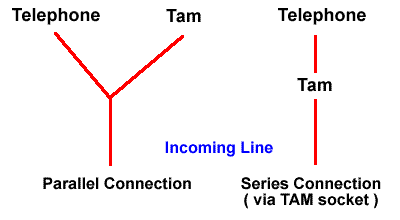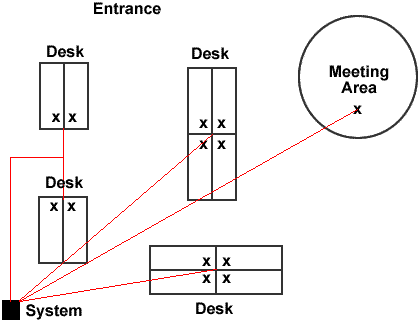Introduction To Line Telecommunications
Why This Book Has Been Produced
This book has been produced to provide a quick and painless introduction to line telecommunications for all people who are moving into this expanding and fast developing arena.
It will also serve as a reference to those more experienced persons who need to acquire an understanding of the new developments.
Who Should Read This Book?
This book is for anyone who:
- Is new to telecommunications and needs a springboard into the technology
- All sales staff dealing with telecommunications equipment
- All engineering staff dealing with telecommunications equipment
- Managers of staff who are dealing with telecommunications equipment
- Communications Managers who are considering changes to their current equipment
- Telecommunications Dealers and Distributors and their staff
- Installers and Maintainers and their staff
- Telecommunications Technophiles
What This Book Contains
This book contains the background information to the most common types of devices found in the wired telecommunications marketplace today. References are made to the mobile networks , however detailed descriptions are not included.
This area will naturally require the explanation of technical aspects of the services and equipment involved. These explanations will be explained in simplified terms whenever possible to readers of all backgrounds to grasp the concepts.
It is not a definitive text on all aspects of this huge subject but as the title states is an introduction to deliver the level of information required to start the uninitiated on their way into the telecommunications market. Particular topics of interest may require further reading to develop a complete understanding.
History
The Invention Of The Telephone
The telephone was invented by Alexander Graham Bell in 1876. It was a result of his conducting tests to send multiple telegraph signals over a single conductor. The prototype was impractical for commercial use. Refinements lead to the opening of the first exchange in New Haven in 1878.
The Development Of The Telecommunications Network
The first exchanges were manual systems employing operators to physically connect the caller to the called party’s line using plugs. The line status was indicated by a rotating ball indicator similar the moving eyes used in dolls which lead tothe exchange controls being referred to as ‘Dolly Boards’. These exchanges were very labour intensive and limited in their application to relatively small volumes of call traffic. Each call required human intervention.
The American Telephone and Telegraph Company (AT&T) was formed in the 1880s as the American network carrier. It had a monopoly until the middle of the 1940s when the US Government was forced to review its position as a result of political pressures. Since then its operation and function has been modified on several occasions as the industry developed but AT&T is still a major presence in the world telecommunications marketplace.
1889 saw the invention of the first automatic telephone switch by Almon Brown Strowger. The 'story' behind its invention tells of Strowger , an undertaker, who was in competition with a rival, who’s wife was the operator in the local exchange. Believing that business was being unfairly routed to his rival he developed the automatic switch. The Strowger switch consisted of circular sets of contacts with a central moving arm with the second side of contacts which was stepped along and round using the dial pulses from subscriber telephones. As the number was dialled the switch responded until with the final digit contact was made to the called party’s line.
From this invention the first public automatic exchange was developed and opened in La Porte, Indiana in 1892.
This type of electromechanical switching was used in various forms in telephone exchanges until the 1950s.
By the 1960s the increase in the volume of traffic carried by the networks and developments in electronics technology changed the telecommunications systems dramatically.
In the 1950s reed switches were introduced allowing space savings and smaller exchange equipment. The early 1960s saw the introduction of electronic controllers and the latter part of the 1960s the development of semiconductor technology. Semiconductors allowed more reliable , lower power and still smaller equipment to be produced.
In line with the developments of exchange technology the medium used to transport the signals on the network was changing from analogue to digital systems. These systems allowed greater multiplexing of traffic over a single medium and increased flow, reducing network congestion. Digital equipment was introduced into the network from the early 1970s. Today virtually all the telecommunications network infrastructure is based upon digital technology.
Since the 1950s there has been a growing demand for data transmission across the telephone networks. This can be achieved on analogue lines using a modem, but since the lines have been developed with speech as the primary traffic the bandwidth is limited and data transmission speeds have to be reduced to maintain correct transmission. The theoretical maximum uncompressed speed of an analogue line is 30Kbps (30,000 bits per second) , though for practical purposes the maximum is 28.8Kbps above which transmission becomes unreliable. Data compression techniques allow this to be increased to the quivalent of 33.6Kbps both ways, and 56Kbps from the dialled service with a slower return from the user, for Internet and similar service access where the data flow is mostly to the user. Digital network technology has increased the bandwidths available and increased data rates dramatically speed up data communications. Today providers are selling or testing high-speed digital services for the individual or small office user based on ISDN2, ADSL or proprietary cable modems.
The Rise Of Private Telephone Systems
From very early in the development of telephony equipment there have been users who have wanted or required their own private systems. These were called Private Branch Exchanges (PBXs) and Private Automatic Branch Exchanges (PABXs) depending upon weither they were manual or automatic. Since all are now automatic PABX is the correct term. However, today, PBX and PABX may be used interchangeably with little or no confusion.
Modern systems are also called Call Routing Apparatus (CRAs) and it is common for smaller systems to be referred to as CRAs and larger installations as PBXs. This is a peception issue by the general public and does not denote any particular functionality. Indeed the smaller systems are often more feature rich than the larger ones.
Originally PBXs would be the same equipment used by the network provider as the exchange equipment, but located with and under the control of the subscriber. With deregulation and the growth in demand there are now a wide range of systems of all sizes from many manufacturers which are marketed for this purpose.
From the demand for private exchanges there arose the need for closed links to other offices and large customers with high point to point traffic began leasing private circuits to link their systems into private networks.
Private links are rented from the network operator who installs and maintains them. Originally based on analogue technology and signalling systems they were only economic for large users.
Digital technology allowed data and speech to be transmitted across these links via multiplexer equipment together with a reduction in costs which allowed smaller customers access to their benefits. For the lower volume users or less busy networks ISDN can be used to provide a dial up option which connects via the public ISDN system when required and is idle when not needed. Calls will be charged as normal, but this can still be cheaper than leasing a line and not maximising its use.
In recent times these private networks have been changing from fixed point to point to switched systems still point to point but not requiring an single route with connections made as required. These dynamically routing links are called Virtual Private Networks (VPNs) since they appear to the user to be a static link but are in reality continually changing the route used to connect the ends.
The Dawn Of Alternative Networks
The UK network was created under the control of the General Post Office. This was later split from the post office and British Telecommunications PLC was formed. BT had a monopoly over the provision of services and equipment until the industry was deregulated in 1984.
Deregulation allowed manufacturers and service providers access to the market with a range of goods and services and customers a greater choice of equipment and features.
The result was a massive increase in equipment available and the development of alternative networks whose operators could become licensed as network providers. Although these are separate networks they are all interlinked so that call traffic can be passed between them.
Milestones In Telecommunications
| 500 B |
C Greeks used signal fires |
| 1100s |
Genghis Khan used carrier pigeons |
| 1250 |
Signal flags in use by ships |
| 1753 |
Electrical transmission of signals proposed by unknown author |
| 1767 |
Richard Lovell Edgeworth invents six shutter signalling system used to transmit racing results |
| 1774 |
Static electricity system trialed by G L le Sage |
| 1785 |
Static electricity system trialed by Lombard |
| 1792 |
Semaphore system introduced in France by Chappe |
| 1795 |
Static electricity system trialed by Don Salva |
| 1796 |
Voltaire invents the electric ‘pile’ (dry cell battery) |
| 1806 |
Samuel Vaughn set up a 35 wire telegraph system |
| 1820 |
Oersted demonstrates the link between electricity and magnetism |
| 1837 |
Sir Charles Wheatstone and Sir William Cooke patent a five needle telegraph system |
| 1837 |
First Wheatstone-Cooke system installed on the Great Western Railways line between Euston and Camden Town |
| 1837 |
Samuel Morse develops Morse code |
| 1843 |
Concept of facsimile proposed |
| 1845 |
Telegraph used to transmit a news report for the first time by the Morning Chronicle |
| 1849 |
First international telegraph link between Austria and Prussia |
| 1851 |
Submarine cable laid between Dover and Calais |
| 1852 |
The case for State control of the telegraph was stated |
| 1858 |
Transatlantic cable laid to Newfoundland. This broke a few weeks later |
| 1863 |
The Telegraph act (1863) is passed |
| 1865 |
New transatlantic cable laid |
| 1870 |
All telegraph systems come under State control |
| 1870 |
Cable laid to Bombay, Singapore, Darwin and Shanghai |
| 1876 |
The telephone is invented by Alexander Graham Bell |
| 1878 |
Alexander Graham Bell demonstrates the telephone to Queen Victoria |
| 1878 |
First commercial exchange opened in New Haven |
| 1879 |
First UK exchange opened at 36 Coleman Street, London |
| 1880 |
The Post Office begin opening exchanges |
| 1881 |
Telephones come under the Telegraph act and the Post Office take over the control of granting licences |
| 1885 |
American Telephone and Telegraph Company (AT&T) incorporated. |
| 1887 |
French national telephone system taken over by the State |
| 1889 |
Almon Brown Strowger invents the automatic telephone switch |
| 1889 |
The telephone companies are combined to form the National Telephone Company |
| 1889 |
Danish national telephone system taken over by the state |
| 1890 |
London and Birmingham linked by trunk lines |
| 1891 |
London and Paris linked by trunk lines |
| 1892 |
First commercial automatic exchange opened in La Porte, Indiana |
| 1892 |
All trunk lines come under Post Office control |
| 1895 |
London, Glasgow, Dublin and Belfast linked by trunk lines |
| 1899 |
Law passed to allow towns to operate their own telephone networks. Brighton, Glasgow, Hull, Portsmouth and Tunbridge Wells take out licences |
| 1912 |
National Telephone Company taken over by the State |
| 1912 |
Post Office take over all telephone networks except Hull and Portsmouth |
| 1912 |
First UK automatic exchange opened in Epsom |
| 1914 |
Portsmouth taken over by the Post Office |
| 1918 |
First UK Strowger exchange opened in Leeds |
| 1924 |
France introduce first public facsimile system |
| 1927 |
First radio link for telephone traffic came into service |
| 1927 |
First director exchange open in London |
| 1929 |
Rural automatic exchanges begin installation |
| 1930 |
International facsimile service from London to Berlin |
| 1934 |
Transatlantic facsimile service |
| 1950s |
Reed switches increase reliability and reduce size |
| 1954 |
Telex network created |
| 1958 |
Subscriber Trunk Dialling (STD) introduced |
| 1960s |
Automatic control systems improved by new electronics developments |
| 1960s |
Semiconductor technology introduced. Digital technology developed. |
| 1963 |
International Direct Dialling (IDD) to Paris |
| 1965 |
Telecom Tower opened in London |
| 1970s |
Digital technology introduced |
| 1971 |
IDD to New York |
| 1976 |
Last manual exchange closed |
| 1979 |
Full STD becomes available |
| 1979 |
Integrated Services Digital Network concept defined |
| 1984 |
UK Telecommunications market deregulated |
Since deregulation there has been an explosion in the number of products and services becoming available to the customer. ISDN is now common, with BRI ISDN even viable for the home-worker and small office. The ISDN revolution being instrumental to the imminent convergence of data and voice, which will lead to further combined data and voice products and services over the coming years.
Approvals
Any equipment that is connected to the telephone network must have passed approval for use on that network. At its mostbasic level this is simply safety testing; functional testing no longer being part of the approval process.
Following the passing of approval testing the equipment will be given an approvals number and can display the Green Circle symbol to indicate that is has been approved. Equipment, which has not been approved, must display the Red Triangle to show it should not be connected to the network.
Network connection includes indirect connection via a PBX or CRA therefore equipment connected to these systems must also be approved either as part of the system or in its own right.
The approvals process will ensure that the equipment is safe to be connected to the network and when in use will not interfere with the network, other equipment and will not harm the users.
Whilst it is possible to purchase non-approved equipment in the UK it cannot legally be connected to any part of the network. There are penalties defined for contravention of the approvals process. For telecommunications equipment which transmits radio signals (cordless and pagers etc.) the penalties can be more serious since their transmissions have been known to interfere with aircraft and emergency services.
Manufacturers are not permitted to service equipment that is unapproved for use in their country of operation even though they may be selling it in another country under valid foreign approval through an overseas office. Indeed regional differences, especially in communications, may mean that they do not possess the correct facilities to even check the foreign product lines or have sufficient technical information.
Approval in the UK does not signify that the equipment may be usable in other countries. Approvals for the UK are specific to the UK marketplace. Equipment taken overseas will require approval to the destination country’s standards before it can be connected, in the same way as imported equipment must be approved before use in the UK.
The elements of the approval of any equipment are essentially the same, however different equipment types may require compliance with specific additional requirements relating to its operation and functions.
Network Provision
Network providers or carriers provide network services. British Telecommunications PLC (BT) is the best known since for many years it had a monopoly in the UK and virtually all equipment and services were BT provided.
In 1984 the market was deregulated under the Telecommunications Act 1984. this allowed other companies to apply for licences to provide communications equipment and services and broke the BT monopoly.
The Act also laid out how these networks were to co-operate and restricted activities between providers that may lead to unfair competition and gave the requirements for the services to be provided by the carrier companies. For example each carrier must be able to route calls to any destination over other networks and cannot limit traffic into their own network from other carriers.
The licences granted to the new carriers define their conditions of operation based upon the 1984 Act.
The first of these new companies was Mercury Communications Ltd owned by Cable and Wireless. Subsequently the number of alternative carriers has increased until today there are a large number of companies offering services to customers.
The large numbers of carriers mean that persons involved with the specification of telephone equipment and systems must keep up to date with the benefits and drawbacks of their services when applied to their requirements. With time this is becoming a very specialised process and mistakes can easily be made.
Direct And Indirect Connection
There are two methods of connection to the carriers available. Subscriptions to their services can be mixed so that different call types can be routed via the best carrier. For example local calls via one carrier, national calls via a second and international calls via a third. The two methods are Direct and Indirect.
Direct connection as the name suggest is the physical connection to the lines from the carrier direct to the customer equipment and used in the same manner as ‘traditional’ exchange lines.
Indirect connection is connection to an alternative carrier by dialling an access request to the direct carrier, which then connects the user to the required network. The recipient network will usually require some form of identification from the user to verify their rights to use the network. This may be via a Personal Identification Number (PIN) or by receiving the user's CLI, or telephone number, from the directly connected network and verifying these against its user database. Though dialling indirect will take longer than using the direct method the delays are small and most modern equipment includes provision for automating the indirect dialling process either by a button or memory which sends the access code and PIN before dialling or via some form of automatic route selection within the equipment. The more sophisticated the equipment being used the more highly automated this process will be.
The Analogue Network
The analogue network or Public Switched Telephone Network (PSTN) still used by the majority of subscribers has developed over the years to include an increasing proportion of digital equipment and is a combination of digital and analogue technology. It will be referred to as analogue to distinguish it from the fully digital services which are becoming more widely used. The explanations below have been simplified and intended to give an overview which is accessible to all readers. For a more in depth explanation further reading will be required.
Structure
Exchange Network
The network has been organised on a hierarchical basis with the size and traffic handling capacity of exchanges being increased at higher levels. For purposes of illustration a three level hierarchy will be discussed here.
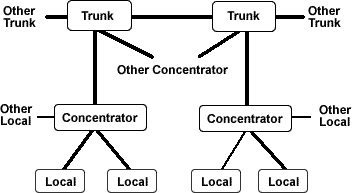
Figure 1 - The Three Layer Network Hierarchy
In Figure 1 a three level hierarchy is shown. The local exchanges are connected to the subscribers below them and to the larger concentrator exchanges above them. Each concentrating exchange will service many local exchanges below it and pass traffic on to the trunk exchanges above it. The trunk exchanges will then route calls to the appropriate trunk exchanges before passing the traffic back down through the levels until the local exchange makes the dialled telephone ring. The different functions may be housed in the same building, even the same physical rack. The distinction is more conceptual one than a physical one.
As the traffic is routed higher up the levels, higher capacity trunks are used (denoted by the thicker connecting lines) to carry the increased number of calls. These are now digital fibre optic links using Time Division Multiplexing (TDM) to merge many calls into a single connection. The larger the connection capacity the more calls can be carried.
The route for any given call will depend upon the distance. Local calls may take place within the local exchange and route back down to the dialled telephone if the call is nearby or may route to the concentrator and back out to a nearby local exchange to its destination. The longer the distance the call the higher up the hierarchy it will be passed.
Subscriber Lines
Below the local exchanges are the subscriber lines. these will be connected to individual telephones or customer telephone systems. They are commonly twisted pair copper wire 0.5mm diameter for each line. each line can carry a single call.
Party Lines
Party lines are rare today and will not be found very often. With party line connection two telephones are each connected to the same copper pair from the local exchange. When one of the telephones is taken off hook (the handset picked up) one wire of the pair is earthed and the local exchange can thus determine which of the connected devices it is. The call can then be made in the usual way. Whilst one of the telephones is using the line the other cannot make or receive calls.
Routing
Routing of calls is performed by the network in response to dialling signals from the subscriber telephones connected to it. The workings of the telephone are described in the section on the Simple Telephone and methods of dialling are described in the following paragraphs.
Each connected telephone on the network has a unique address or telephone number. The number is used to determine the route the call must take to reach the called party. Figure 2 illustrates this process.
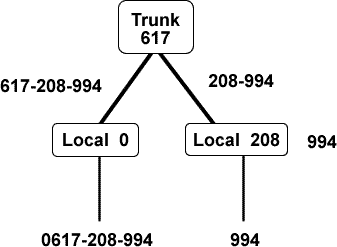
Figure 2 - Routing A Call
For clarity a simplified network has been represented. The caller dials the number 0617-208-994. The leading 0 tells the local exchange the call is to go out of the area. the 617 identifies the trunk exchange for the call. The 208 tells the trunk exchange which of its local exchanges is to get the call and the final part 994 identifies the destination telephone. If not busy, ringing is sent to the destination telephone and ring tone returned to the caller.
In practice the call may cross several layers of the hierarchy before emerging at its destination. Older exchanges worked using the stepping process as described above, modern exchanges wait for all the number to be dialled and then route the call using the whole number in a single step. This makes call set up much faster.
Dialling can be either pulse or tone the difference between these two types of signalling are described in the following paragraphs, along with ringing and call progress tones.
Pulse Dialling
This is the oldest form of dialling. Being used from the advent of automatic exchanges at the end of the 1800s it is still in use today. Most modern equipment can produce or recognise pulse (or loop disconnect) dialling, however the new tone dialling system offers speed, flexibility, additional functionality and service access.
It is a series of breaks in the telephone line circuit which the exchange recognises as digits. In the original exchanges the breaks would be created by the stepping of the dial on the telephone and used to step the electromechanical switches at the exchange to the select the correct destination line. In modern equipment a semiconductor would control the breaks in response to the keypad digits pressed and the exchange will collect all the digits before selecting the route electronically.
Each number is represented by the same number of pulses. each pulse lasting 100ms. This 100ms is divided into a 60ms connection and a 40ms break. Dialling 1 would send one pulse, 2 would send two pulses and so on to 0 which sends 10 pulses. Between each digit is an interdigit time of approximately 700ms. Therefore the time to send digits depends upon the digits dialled. 1 taking 100ms to 0 taking 1sec. Added to this is the interdigit timer between each digit.
This continual making and breaking of the circuit gives the characteristic clicking in the earpiece of the dialling telephone.
Tone Dialling
Tone dialling, also called Dual Tone Multi-Frequency (DTMF) or ‘TouchTone’, is a relatively recent development. It is now accepted by virtually all exchanges and will eventually supersede pulse dialling altogether.
Each digit is represented by a combination of two tones from seven. Figure 3 shows a telephone key pad and the tones used.
Figure 3 Tone Dialling Matrix
Included in Figure 3 are the special keys A, B, C and D. These are used in some systems to perform special functions. They are included for completeness and will not be discussed here.
When a key is pressed the two tones which ‘cross’ at the key are transmitted to the exchange. E.g. dialling a 1 will send 697Hz and 1209Hz together, 2 will send 697Hz and 1336Hz and so on. Each digit is represented by a unique combination of tones. DTMF digits can be sent and detected more quickly than pulse digits. A detection time of only 50ms with an interdigit time of 50ms means that any digit can be dialled in 100ms. Compared to a pulse dialled 1 taking 800ms and pulse 0 taking 1.7sec.
DTMF dialling is therefore much faster than pulse dialling. The tones as they are transmitted give a distinctive chirping sound in the earpiece as they are sent.
Ringing
To indicate the presence of an incoming call the exchange must make the telephones connected ring. This is done using a ring generator at the exchange that sends a 75Vac signal between 20Hz and 47Hz to the subscriber end. This triggers the ringer in the telephone.
Ringing is sent to the called party first, then the calling party. This allows the exchange ring generator to make most efficient use of the power required to ring the handsets. It also means the caller has ringing around 2 seconds before the calling party hears it. This can lead to the called party answering before the calling party even hears a ring tone if they are quick.
Call Progress Tones
Another important function of the exchange is to inform the caller of the progress, success and failure of their call. this is performed using a series of tones. Each is different and indicates a specific condition. These are:
- Dial Tone OK to proceed with dialling
- Busy Tone The called party equipment is in use
- Ring Tone The called party equipment is ringing
- Unobtainable The dialled number does not exist or cannot be connected
The precise nature of these tones varies between networks and systems. Modern equipment has replaced some with spoken messages giving a more friendly and understandable message.
Private Circuit Links
A private circuit is a link between two locations joining two or more pieces of customer equipment. The need for these type of links arise from the communications requirements of the network customers. The physical link is provided by the network provider and is exclusively for the use of the customer leasing it. This exclusivity means that there is a premium placed upon these types of circuit because they must be maintained by the network provider for a single customer. This maintenance commitment is costly. The benefit is derived from high usage of the link as the calls are free once the rental has been paid. It is therefore only a practical proposition between sites where the call traffic is heavy and normal network charges for the calls would exceed the cost of circuit rental.
With modern digital services and routing equipment a dial on demand service can be used for lower traffic users, where each call is charged at the usual rates. This provides similar functionality to the permanent connection at a lower cost.
Private Wires And Access Lines
A private wire or access line is the simplest form of private circuit. It is a straight wire pair from point A to point B. The wires will be routed along the runs used by the network carrier for other telephone lines in the area.
The circuit is a plain pair of wires with signalling being supplied from the equipment located at its ends. Although it shares the ducts of the network provider and is maintained by the same there is no physical connection between the two.
The length of a private wire is limited by the ability of the connected equipment to drive power down the line. This gives a practical length of upto 2 kilometres. The line will have a typical loop resistance of between 500 ohms and 1600 ohms. Equipment which cannot operate with these levels of resistance cannot be used with private wires.
Leased Lines
This section covers those services that can be rented from the network provider and that are augmented by the network and require converters to modify the signalling characteristics of the connected equipment.
The conversion equipment can usually be rented from the carrier as well as the line. However there are a small number of suppliers who sell these converters direct to the customers.
The DC services are for use over relatively short distances. The maximum lengths vary depending upon who is asked and vary between 2 miles and 11 miles. Generally these should be kept as short as possible as they utilise DC, consuming relatively large amounts of power.
The AC services are for longer distances. They can be easily boosted and are more efficient than the DC types. The costs of leasing are dependant upon the distance covered.
DC5
Also known as Signalling System Direct Current No. 5 (SSDC5) this type of link is intended for the connection of physically close PBXs. Physically close usually means ‘on the same site’. The link is 2 or 4 wires for transmission and a further pair for signalling. These are sometimes referred to as 2 wire DC5 and 4 wire DC5.
4 wire DC5 uses a pair for transmission of voice and another for reception. This reduces the interference , or crosstalk, between the incoming and outgoing speech. 2 wire DC5 uses the same pair for both transmission and reception and is therefore more susceptible to crosstalk between the signals.
When specifying such a link the provider must know weither 2 or 4 wire DC5 is required.
|
A
|

|
Incoming Speech
|
|
B
|
|
A
|
................................................. |

|
Outgoing Speech
|
|
B
|
|
E
|
................................................. |

|
Signalling
|
|
M
|
|
A
|
................................................. |

|
2 Way Speech |
|
B
|
|
E
|
................................................. |

|
Signalling |
|
M
|
|
Figure 4 - DC5
Circuit Wiring Schemes
|
Figure 4 - DC5 Circuit Wiring Schemes
The pairs that carry the speech are denoted as A and B. The signalling pair are denoted E for Ear and M for Mouth. This gives rise to the other common term for this type of link: E&M. Signals are received on the E wire and sent on the M wire. At the destination these wires are crossed over so that the E wire is receiving the signals from the other M wire and vice versa.
The E and M wires are electrically isolated from each other , with signals being sent as the presence or absence of a earth on the wire.
The following table lists the earth on/off states on the E and M wires at different states in a call.
Link
Status |
Outgoing |
Incoming |
| E |
M |
E |
M |
| Idle |
Off |
Off |
Off |
Off |
| Seize |
Off |
On |
On |
Off |
| Dialling |
Off |
Pulsed (Dialling) |
Pulsed (Dialling) |
Off |
| Answer |
On |
On |
On |
On |
| Forward Clear |
On |
Off |
Off |
On |
| Backward Clear |
Off |
On |
On |
Off |
|
Table 1 - DC5 E And M Wire States
|
DC10
Also known as Signalling System Direct Current No. 10 (SSDC10) this is another short distance PBX interlinking system. The link is a 2 wire system , A and B, with signalling being achieved by application of combinations of negative battery voltage, earth and loop (A and B connected together) to the wires along with two way speech. The battery voltage is usually 50 volts.
The table below shows the conditions applied to the wires during the various stages of a call. In some cases the duration of the condition is important and in such cases the duration is also shown.
Link
Status |
Outgoing End |
Incoming End |
| A |
B |
A |
B |
| Idle |
Loop |
Loop |
Loop |
Loop |
| Seizing |
Earth |
- V |
-
|
-
|
| Delay Dial |
-
|
-
|
Earth |
Earth |
| Proceed To Dial |
-
|
-
|
Loop |
Loop |
| Dialling |
- V |
Earth Pulses |
-
|
-
|
| Answer |
-
|
-
|
Earth |
Earth |
| Forward Hold |
Earth |
- V |
-
|
-
|
| Backward Hold |
-
|
-
|
Earth |
Earth |
| Forward Clear |
- V |
Earth >300ms |
-
|
-
|
| Backward Clear |
-
|
-
|
Loop >300ms |
Loop >300ms |
| Forward Aux |
- V |
Earth 45 -135ms |
-
|
-
|
| Backward Aux |
-
|
-
|
Loop 45 -135ms |
Loop 45 -135ms |
|
Table 2 - DC10 A And B Wire States
|
The Delay Dial, Proceed To Dial and Aux signals are optional and will not be used on all links of this type.
AC13
Also known as Signalling System Alternating Current No. 13 (SSAC13) this connection type has been superseded by AC15. AC13 is a 2 wire connection used for the connection of PBXs over distances of miles introduced in 1968.
Signalling is via transmitted and received signals known as handshaking using a signal tone of 2280 Hz frequency. Signals can only be sent in one direction at a time. Signals must be applied for a definite period followed by a silence to allow acknowledgement or return signals to be received; if a reply signal is not received then the original signal is repeated until the correct response is received.
The table below shows the signals corresponding to the call states on the wires.
| Link Status |
Outgoing |
Incoming |
| Seize |
53 - 61ms |
-
|
| Dialling |
53 - 61ms Pulses |
-
|
| Clear Forward |
>1200ms |
-
|
| Clear Forward Repeat Period |
300 - 600 ms |
-
|
| Operator Recall |
100 - 150 ms |
-
|
| Answer |
-
|
200 - 330 ms |
| Answer Acknowledge |
-
|
53 - 61 ms |
| Meter Signal Period |
-
|
200 - 350 ms |
| Clear Backwards |
-
|
200 - 330 ms |
| Clear Back Repeat Period |
-
|
200 - 350 ms |
| Clear Back Acknowledge |
-
|
53 - 61 ms |
| Release Guard Time |
-
|
>650 ms |
| Busy |
-
|
Continuous |
|
Table 3 - AC13 Signalling
|
The Meter signal is the same as the Answer signal in duration. Which end sends them and the prevailing status determine the meaning of signals sharing the same duration.
AC15
Also known as Signalling System Alternating Current No. 15 (SSAC15) is a 4-wire connection between PBXs of unlimited distance. It has now replaced AC13 as the long distance inter PBX signalling system.
Signalling is via a signalling frequency of 2280Hz. One pair is used for transmission and the other for reception together with incoming and outgoing speech. Signals are mostly applied (tone on or tone off) continually.
The table below shows the signalling conditions relevant to the call status on the transmit and receive pairs for AC15 A the most common variant of this signalling system.
| Link Status |
Transmission Pair |
Reception Pair |
| Idle |
On |
On |
| Seize |
Off |
-
|
| Delay Dial |
-
|
Off |
| Proceed To Dial |
-
|
On |
| Dialling |
On / Off Pulses |
-
|
| Answer |
-
|
Off |
| Forward Hold |
Off |
-
|
| Backward Hold |
-
|
Off |
| Clear Forward On |
>300 ms |
-
|
| Clear Backward On |
-
|
>300 ms |
| Forward Aux On |
45 - 135 ms |
-
|
| Backward Aux On |
-
|
45 - 135 ms |
|
Table 4 - AC15 Signals
|
Digital Leased Lines
With the advent of digital communication technology the service providers were able to offer digital leased line services to customers. These links are able to transmit voice and data and offer high capacity connections to be used to join sites where traffic is heavy. Since they are leased, calls over them are free, however they are only economic when the cost of leasing is less than the cost of dialling each call over the public network.
Specialist equipment called multiplexers are required at each end of the link to convert signals for transmission and to decode it again. These are usually separate units, but in a large installation may be part of a larger communication system.
Kilostream
Kilostream is a fixed point to point link for the exclusive use of the leasing customer. It is a 4 wire system operating at 64 Kbps (64 x 1024 data bits per second). At the local exchange the data is combined with other traffic and sent via the telephone network to the exchange closest to its destination where it is separated and passed to the customer site.
The 64Kbps capacity can be subdivided using multiplexing equipment to provide voice and data channels simultaneously over the link. These divisions of capacity are usually 8Kbps, 16Kbps or 32Kbps blocks dependant upon the bandwidth or capacity required by each person or device using it.
Speech can be transmitted using an 8Kbps channel, but the reduced bandwidth means that the quality of transmission is low. 16 Kbps is a better compromise between capacity and quality. Compression and coding techniques can now overcome these quality issues.
Data transmission speeds are increased with larger bandwidth, so the widest channels possible should be used to increase efficiency. Kilostream services are now offered in blocks of 64Kbps channels called a Kilostream-N, where N denotes multiple channels usually between 2 and 30.
Megastream
The principle behind Megastream is similar to that of Kilostream. Megastream is a point to point link with a data rate of 2Mbps (32 x 64 x 1024bps = 2048Kbps = 2Mbps). It comprises 32 Kilostream channels, 30 for transmission and reception of data and 2 for signalling and control of the link. This allows far higher data transmission speeds and larger capacity channels to be created for the customer. Since Megastream is 30 bearer channels, it is in effect a Kilostream-N service with 30 channels.
Megastreams are used within the network by the service providers to pass call traffic between exchanges and they form the basic platform on which ISDN an its associated protocols are based. In a similar way to the combination of Kilostreams providing higher bandwidth, combining Megastreams also provides higher bandwidth. These types of grouping are used by the network providers and very heavy-duty users to create even faster links.
X.21
X.21 is a data protocol, which can be implemented over a digital private circuit. It is used to connect local and wide area networks for data transfer and is not used in itself for voice traffic. The interconnected data networks may offer a voice encoding option such as Voice Over IP, but these types of link are beyond the scope of this book.
Integrated Services Digital Network
The Integrated Services Digital Network (ISDN) concept was formally defined by the CCITT in 1979. It has been created to be a single network to carry all communication services now and in the foreseeable future. To this end it’s specification was drawn up to allow for current and envisioned future developments in telecommunications and to provide a common basis for their implementation on the ISDN.
The development leading to the creation of the digital network began in the 1960s. It was driven by the need to carry more traffic on the existing network which was becoming swamped by the number of users taking advantage of the telephone. It was during this time that the telephone moved from being a rare luxury to an everyday item and then a necessity for businesses and homes. The first steps were to introduce mutilplexing which lead to development of digital transmission techniques. These drove the need to update the transmission media used to cope with the increased speed of transmission , capacity and the increased demands. The media developed include Co-axial cables, optic fibres and microwave links all of which have become commonplace in the network of today and without which it would be unable to function.
The networks today are all built upon this technology and converted to analogue for subscribers using the PSTN. It is therefore simple to extend the fully digital service to customer premises. Many recent services do just this (see ADSL later).
Variations on the ISDN are now in use in most developed countries although there are differences between their exact implementations. The concept is essentially the same.
ISDN services provide a number of Bearer or B channels which carry the traffic and Data or D channels used to control data flow, signal timings and transmit routing information. The number of these channels and the services they provide is determined by the interface used by the customer at any given site and the equipment used.
Signalling over the ISDN is achieved using an appropriate protocol e.g. I.421 which signals using message and data information packets. The contents and functioning of these signals is beyond the scope of this book and will not be covered in detail.
Basic Rate ISDN (ISDN 2) / I.420
This is the simplest form of connection to the ISDN network. It is intended for small CRA, single device connection and is now installed in some homes, where the users require specialist communications facilities which cannot be supported on the PSTN.
The Basic Rate Interface (BRI), also known as ISDN 2, I.421 or S-Bus, is a 144Kbps service providing the user with 2 B channels each 64Kbps and 1 D channel of 16Kbps. The B channels can be combined to give a single 128Kbps channel for high-speed data applications. Each B channel can be thought of an exchange line so if both are in use each will incur a call charge. Multiple B channels can be combined to provide increased bandwidth. For example some videoconferencing systems use 6 B channels to provide a 384Kbps link. Each of these channels will incur call charges, making this combination an expensive option for long term use.
Within the specification for the BRI are contention protocols which allow up to 8 compatible ISDN devices to be attached simultaneously in a similar way to PSTN extension parallel connection. However the BRI will only allow a single device access to the channels at one time and other devices are restricted from using channels which are busy, being used by another connected device.
Applications for the BRI available now include video telephones, direct network data connections at higher speeds than the PSTN and even a radio presenter who runs his show and even plays the music down a link to his studio for broadcast with no loss of facility or sound quality. New and innovative applications are being developed all the time.
CLI, DDI and similar services can be provided over BRI circuits making them a viable alternative to small numbers of analogue lines and providing facilities similar to the higher capacity Primary Rate services.
Primary Rate ISDN (ISDN 30)
The Primary Rate Interface (PRI), or ISDN 30, uses the same technology as a Megastream. In the UK this is a 2Mbps link or ‘pipe’ providing 30 B channels and using 2-D channels for timing and control. The USA and Japan use a similar system with slower data rates and a different data encoding system. On this platform a range of protocols have been and are being developed to allow interfacing between the network and connected equipment.
The high capacity of the PRI means that its use is primarily for PBX connection to the network using one of the standard protocols.
Dass Signalling
The Digital Access Signalling System (DASS) is the UK proprietary standard created by BT to provide ISDN services in the UK. The first incarnation DASS I is now obsolete and has been replaced by DASS II. This itself will become obsolete over the coming years as Q.931/I.421, a European standard becomes widely adopted in the EEC.
DASS II is purely a protocol used to control data flow across the ISDN doing a similar job to the protocols used with modems when sending the data over the analogue PSTN. It is more highly specified and controlled and operates at higher speeds.
DASS II is usually presented as G.703, a 75 ohm, twin BNC ( 1 transmit and 1 receive ) connection.
Euro ISDN (I.421)
The Euro-ISDN, I.421, is a further protocol development building upon the features and facilities offered by DASS II and developed for implementation on networks throughout the EEC. It will eventually replace DASS II in the UK and the systems used by other EEC member countries to become the single ISDN standard used throughout Europe.
Users of previous protocols will in most cases be able to continue with their current equipment with the necessary conversions being performed by the network equipment to allow their traffic across the Euro-ISDN network.
Presentation is via a 120 ohm , balanced UTP (Unshielded Twisted Pair) using an RJ45 connector. The Q.931 defines this connection. I.421 defines the protocol used on the circuit.
DPNSS Signalling
Digital Private Network Signalling System (DPNSS) is, in a way, the ‘odd man out’ in the list of ISDN protocols. It is not formally regulated, but is a voluntary standard developed by the exchange and large PBX manufacturers, in conjunction with BT to allow interconnection between their equipment over the ISDN network.
The specification carries details of approximately 50 services and functions which if followed will operate over systems produced by the involved parties and even allow for equipment from the same manufacturer to be transparently connected over a digital link using ‘private’ functions. In practice any given manufacturer will implement a core of essential services and around 6 optional functions completely plus some ‘private’ ones for their own equipment. Each manufacturer selects a subset, since these facilities are all inter-related and to use all of them would be too difficult to engineer. However the subsets vary between manufacturers and the DPNSS protocol will limit inter-connection facilities to those supported in common between linked PBX equipment.
If one of the involved manufacturers develops a new facility which is considered to be of general interest and practical use it will be included as a standard and controlled function in the DPNSS definition for all parties to use and draw upon.
Q-Sig
Q-Sig is a development of Euro ISDN, to provide inter-site connection between PBXs, in a similar fashion to DPNSS.
Though the two types of service are incompatible, the range of features is closely matched. Q-Sig is regulated and will be developed further in the future. DPNSS is not going to be developed further.
ADSL
ADSL, or Asymmetric Digital Subscriber Loop, is a data connection not intended for connection to a voice switch. It provides a computer network link to a user's PC via a NIC, Network Interface Card. Facilities are usually included to allow a voice call to be made at the expense of bandwidth.
The primary use for the service will be to provide SOHO and private users permanent access to the Internet by using their current copper pair phone line connection with a device similar to an ISDN Terminal Adapter. This device will also provide a voice connection so that calls can still be made and received over the service.
Cable Modems
Cable companies are designing and selling an array of communications and multimedia services including low cost telephone calls and high-speed data services. These are often provided over a co-axial link and decoder or cable modem. They are proprietary and often incompatible with equipment which has not been especially designed to use the service.
The Simple Telephone
The SLT, POT Or Analogue Telephone
All equipment which is designed for use on a single analogue exchange line is designated as a simple telephone. These may variously be referred to as Simple Telephones, Single Line Telephones (SLTs), Plain Ordinary Telephones (POTs) or if connected to an inherently digital system Analogue Telephones. All these names refer to the same class of equipment.
This type of equipment includes the likes of cordless telephones, answering machines, facsimile and modems. They all work on the same basic principles with certain characteristics enhanced to perform specific functions.
The Black Box View
The basics of a simple telephone device are shown in Figure 4.
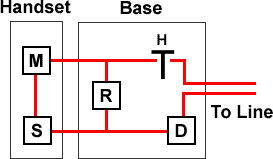
Figure 5 The Basic Units Of A Simple Telephone
In Figure 4 the essential components of a simple telephone are separated to show their relation to each other and allow easier discussion. The handset usually contains the Microphone (M) and Earpiece speaker (S). The Base section contains the Hook switch (H), Ringer detection and signalling (R) and Dialling circuits (D). Connection to the line is via a single pair wire.
The functions of microphone and earpiece require no further explanation when referring to a speech device. In a data device they would be replaced by transmit and receive circuits. In an answering machine the microphone is usually absent and the earpiece feed directly to the answering circuit.
Power is fed from the line to operate these basic modules. However more sophisticated equipment will have additional power supplies to power their more complex functions.
The hook switch turns the telephone on and off. It is often a spring loaded micro switch held in the open position by the handset resting on a lever connected to its contacts on the most basic type of simple telephone. Automatic equipment uses and electronic switch which may be controlled via the handset being on the base or the logic designed into the telephone, E.g. Answering machine or cordless telephone. Problems can arise from electromechanical switch types as the contacts wear with use and send spurious signal to line when the switch does not open and close cleanly. This will manifest itself in the form of ringback caused by jitter or may disable the telephone altogether by not breaking and leaving a permanent busy state to the line. Devices, which use a solid state electronic hook switch, do not suffer from these problems since there is no component wear to the switch device.
The ringer module will detect an incoming ring signal and trigger a sounder or bell to alert the user that a call is being received. This will only operate with the hook switch in the open position i.e. the telephone is in the idle state. The ringer will consume current from the line and the level of this current is used to derive the Ringing Equivalence Number (REN) of the device. A domestic telephone line can normally support a REN of 4. Most modern equipment will have a REN of 1, so upto 4 can be connected before the REN is exceeded. Should the particular telephone have an external power supply, it may require less than 1 REN of power, yet be rated as REN1 since this is the lowest rating on the REN scale. In such cases it can sometimes be possible to connect more than 4 devices, providing the total does not exceed REN 4. If the REN is exceeded ringing may become erratic or stop altogether. Care should be taken when connecting older equipment as these units can often have a REN of 3 or more.
The last essential element is the dialling circuit. This creates and sends the dialled digits to the line in response to the dial pad or rotary dial wheel. Modern equipment will allow switching between pulse and tone dialling modes so that the dialling type can be matched to the line. It is unusual to require pulse dialling today. In an answering machine the dialling circuit is absent since there is no requirement to make calls.
These elements are found to a greater or lesser extent in all simple telephone equipment. However the design of the electronics often makes differentiation between the
Simple Telephone Devices
The simplest of Simple Telephones is the familiar home telephone consisting of handset and base, which can make and receive calls, but little else. For many people this is all they need. Such devices are readily available costing upwards of a few pounds.
There have always been more exotic devices, using the same technology, to perform specific functions and jobs. With deregulation of the telecommunications market the number of such devices available and the jobs they do has increased and will continue to do so, becoming a part of our everyday lives.
This chapter introduces the most common types, giving an description of a typical device, outlining the type of features that will be encountered and commenting on the benefits and drawbacks of each type.
Telephone Answering Machines
The Telephone Answering Machine (TAM) together with the cordless telephone are probably the most widely known developments of the simple telephone device, being found today in most homes and offices.
The TAM in its basic form is a call receiver which will, in the absence of the owner, answer a call, play a greeting message and invite the caller to leave a message, which is recorded for playback when the owner returns.
There is no requirement for outgoing calls so there is no handset or dial functionality included. The unit is connected across the line in parallel with the standard telephone. With correct installation the TAM function can be interrupted by picking up the parallel handset to take a call in the process of being answered.
Figure 5 shows two methods of connection between telephones and answering machines. The first is a parallel connection between the two and the second shows the TAM fitted between the telephone and incoming line. Some TAM equipment has a socket provided for this type of connection.
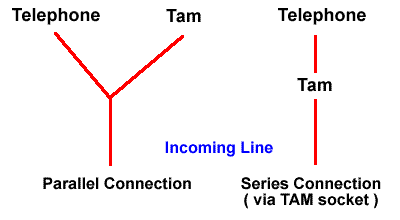
Figure 6 - Connection Of Telephone Answering Machines
So far the basic TAM has been described. It is now common for the TAM function to be included as part of the functionality of a more complex telephone or facsimile machine. These are referred to as TELTAM and FAXTAM. There are also enhanced TAMs which offer more than simple message recording.
More recent features found on TAMs include:
- Time / Date Stamping A synthesised voice records the time and date after each message.
- New Message Play Only the new, unheard, messages are played back. Older messages being stored for later review or archiving.
- Remote Access The owner can dial into the machine from an external telephone and recover messages and/or modify the TAM parameters.
- Announce Mode The TAM plays a recorded message to callers, but does not accept or record a message from the caller.
- External Delivery Found on very few TAMs. An external number is dialled and the messages recorded are played back, usually after entry of a user PIN Number.
- Digital Recording Messages are stored in electronic memory instead of tape. These machines are more expensive, but do not wear out as quickly as tape based TAMs.
Cordless Telephones
Together with the TAM the cordless telephone is the most widely used of the new type of simple telephone.
The cordless telephone has a base unit connected to the line and communicates with its handset via radio transmissions. Thus the user can move around freely when handling calls, provided they do not go beyond the transmission range of the base unit. The handset uses rechargeable batteries which require periodic recharging , unusually on the base unit. These batteries will require replacement at yearly intervals to maintain the best performance from the handset.
As developments are made the handsets have become smaller and speech quality improved, together with a move beginning from the original analogue system to digital methods.
Both types rely upon radio waves being able to carry information between the base and handset. Therefore the correct positioning of the base itself will have an effect upon the range or coverage that is available for the handset. The best locations are those central to the area in which the handset is needed to operate, away from obstacles , the elements and sources of interference.
The analogue cordless telephone has changed little in its basic operation since they were first introduced. The electronics have become more efficient allowing longer times away from the base station for charging, improved speech quality using signal processing and are more highly featured.
Analogue Cordless
The transmission characteristics are regulated and define the operating range between the handset and base. Transmission from base to handset is a 1.7Mhz signal and from handset to base is 47Mhz at a power level of 6mV.
This signalling works best when used in direct line of sight with the base station as it is easily blocked by intervening obstacles and affected by the construction of these obstacles. It can also be affected by proximity to other electrical equipment such as televisions, computers, lighting and fridges which can reduce the range and quality of the speech across the radio link.
In ideal conditions the maximum range between base and handset will not usually exceed 100m and may be reduced considerably by the presence of the factors outlined above.
Digital Cordless
Digital cordless telephones provide the features of analogue cordless telephones but with the improved performance of digital technology. These are reduced interference and improved speech quality.
These are achieved by digitising the speech, representing it as a sequence of 0’s and 1’s and transmitting these between base and handset. The digital data is used to reconstruct the speech at the receiving end. This overcomes all but the most severe interference from the transmission because the coding methods used allow the signal to be reconstructed to a true copy of the source by correcting the received signal before rebuilding the speech. Severe interference will block the signals in the same way as analogue cordless.
The overall range is the same as an analogue cordless, however the performance is improved.
CT2, DECT And The CAI
CT2 (Cordless Telephone 2), DECT (Digital Enhanced Cordless Telephone) and the CAI (Common Air Interface) are all operation technologies and specifications applied to the operation of digital cordless telephones over the years.
CT2 was the second-generation cordless telephone technology. It provides interference free cordless operation, even inside buildings making it useful when connected to PBXs. Many CT1, first generation (analogue) cordless telephones, could not function well inside large buildings and were more adversely affected by the interference from the building structure.
An extension to CT2 was the CAI or Common Air Interface. This was a standardised system which allows multiple handsets from different manufacturers to operate via the same base station. This was envisaged to be the path to cheap, mobile communications at home, the office and out and about with users having a single handset which would be able to use base stations in its immediate vicinity if the appropriate access rights were available. This means that at home the owners base is used and calls are charged against their account in the usual way. At the office the same handset automatically becomes an extension of the employers PBX with all the relevant functionality and calls being charged to the employers account. When out of the office it would log onto public base stations to allow calls to be made and billed to a customer account in a similar way to cellular telephones. This mobile network was trialed in the UK but failed due to lack of subscribers because user could only make and not receive calls. Subsequent cellular network developments brought the more functional ETACS (Extended Total Access Communication System) and now the GSM cellular systems within the reach of non-business users.
DECT is a Digital Enhanced Cordless Telephone standard which is intended to provide mobile access to cellular services throughout the world if it is adopted by the appropriate authorities. It is superseding the older systems in use today and has similarities to GSM in its method of working. The handsets will share many features of CT2 CAI telephones, being usable at home and work, though early plans to allow roaming to mobile networks have not yet materialised. Though a full realisation is some years away at this time DECT equipment is currently sold for PBX systems and domestic use by several manufacturers.
Facsimile Machines
A Facsimile (FAX) machine is a device to copy a document and send the image, or facsimile, across the network to a similar device at the receiving end, where a copy is reproduced onto paper or into a PC. Sending documents in this way is quicker than postal services and since pictures can also be sent more efficient than verbal descriptions. This saves time and money as the information transfer is immediate and action can be taken on the document in all but the most sensitive circumstances when originals are required. In recent time Fax and now email have become the preferred means of communication in business, after the telephone.
The document is scanned and digitised to become a bitstream (series of 0’s and 1’s) which is then encoded and control information added for transmission across the network using a modem. At the receiving end the control information is used to recreate a copy of original document. The scanning and encoding may be performed live once a connection between the two machines is established, which is why documents are sent in sections, each is coded transmitted and reception confirmed before the next part is sent.
FAX equipment is divided into groups depending upon its type. In general terms these are Group 4, digital (I.431) able to connect directly to the digital network; Group 3 the current standard for connection to the analogue network and the older groups 1 and 2, now discontinued, for the analogue network. Group 4 can communicate with Group 3 machines; Group 3 can communicate with some Group 2 of which there are still some in service; Group 1 can only communicate with other Group 1 machines.
Common FAX features include:
| Copy |
The ability to scan and copy locally, doubling
as a light use photocopier. |
| Broadcast |
The same document can be stored and sent
to multiple destinations automatically. |
| Memory Dial |
Frequently used numbers can be stored and
dialled using abbreviated codes. |
| Memory Store |
Received documents are held in the machine
memory if the paper runs out. |
| PC Transfer |
Received faxes are transferred to a PC or
office network for on screen viewing |
| Print / Scan |
The fax machine doubles as a printer / scanner
for a connected PC |
Modems
MODEM stands for MODulator-DEModulator. These devices convert data, usually from a computer, into a form, which can be transmitted across the telephone network. These are required because the PSTN is not suitable for digital data transmissions directly and even the digital networks require the data to be formatted in a specific way, different from a computer, for transmission.
For transmission of data across the network the modem encodes the data using a specific format or protocol which includes control data with the data in a similar way to FAX. A FAX device can be thought of as a scanner and modem combined.
There are a wide variety of transmission protocols available to the modem user. Each has developed from a specific requirement or development and the choice is dependant upon the type of data, speed and error correction requirements of the transmission.
The destination needs to know the protocol and transmission speed used to correctly receive the data. Many modern modems will automatically detect the speed and some software can guess the protocol, but if both parties know these parameters the transmission will be more likely to succeed.
Computer Modems
Computer modems are designed to convert computer data for transmission. These were originally connected to a serial data port on the computer and housed in an external case operating as a separate unit. Recent trends are for the modem to be built on an expansion card and fitted internally to the computer. This allows a closer merging between the two devices, reduces cabling and does not require a separate power source. In conjunction with software these modem cards usually double as FAX machines and can transmit documents stored on the computer to other computers or paper copy FAX machines. Recent products provide voice functions enabling the PC to act as a TAM or even a voicemail system for a small group of users, as well as simple dial in access from remote systems.
Card Readers
Card readers are a specialised modem unit. They are now found in most retail outlets. The unit will read the magnetically stored information on a plastic credit or debit card, then link up to the issuers computer over the network and get authorisation or refusal of the transaction and inform the user, usually by printed slip, of the result. If the transaction is allowed the data sent will be used to charge or debit the card holders account and transfer the funds to the account of the vendor. The customer is then required to sign as authentication and receives a copy of the transaction slip.
Voicemail Systems
Voicemail systems are, in effect. more sophisticated answering machines. They can simultaneously handle as many lines as they have ‘ports’ or connections to the outside world. They are usually supplied with 2 ports and can be upgraded with further ports as the need arises.
Users are assigned a personal area or ‘mailbox’ where their messages are held for later retrieval. They can record their own greeting for callers to lend a personal touch.
Voicemail systems are normally able to operate in two modes, Voicemail or Auto Attendant.
Voicemail
Voicemail will answer incoming calls, play a pertinent message requesting a user mailbox number or menu response to be dialled by the caller in DTMF. The response is recorded and used to route the call to a specific mailbox where a message can be left for the user concerned.
Although they have a small number of ports a Voicemail system can have several hundreds of users each with their own mailbox.
If the system to which the Voicemail is connected is sophisticated enough it can automatically supply the user mailbox information and the first message heard by the caller would be the personalised greeting for the person they are calling.
Voicemail can be used as front line answering system handling all calls and taking messages or as a fallback from an operator, coming into use as the system gets busy with traffic or the required person is unable to take calls directly.
Automated Attendant
An Automated Attendant is a front-line answering system which will answer calls and ask the caller to dial an extension number or selection form a menu in DTMF. It will then use this to route the call directly to the required person or department and transfer the call thus releasing the automated attendant ready to take the next call.
Types Of Features
Most Voicemail systems can be set up to operate with some ports as Voicemail and some as Automated Attendant.
A combined Voicemail / Automated Attendant system will not only accept calls and take messages it will also allow the users to perform more complex message handling functions. Each system by different manufacturers will have its own set of facilities, the more common of which are:
- Message Lamp / Tone - To notify the user at their extension that new messages are waiting for retrieval.
- Message Broadcast - A single message can be copied to a range of mailboxes for announcements and internal notification of staff.
- Message Transfer - A message can be copied to the mailbox of another user who can more effectively action it.
- Remote Access - Users can call into the system from outside and retrieve messages without being in the office. Most mailbox functions are available for remote access and should be password protected wherever possible.
- Message Delivery- When new messages have been recorded the system will call and external telephone number and deliver the messages either immediately or at a set time.
Unified Messaging Systems
A unified messaging system (UMS) is a development of the voicemail system. It provides the same types of features as the voicemail and adds new facilities and delivery options, which were not possible before the linking of computer and telephony systems.
As well as accepting messages for users the UMS will convert them to sound files that can be played back on a multimedia PC and send them as an email to the recipient via an interconnected computer network mailserver (a dedicated email handling computer).
It may also allow reception of faxes, which it can also convert to email and send to the intended recipient directly.
Users then need only a multimedia PC and their email software to see and handle their voicemail, email and faxes - in some cases they may not even know how to use the voicemail system except via the email type interface. The UMS may even be located at different company office. Messages and faxes can then be copied, forwarded and in some highly integrated systems replied to from the PC.
Current developments are moving towards converting email to speech so they can be retrieved by telephone when users are away from the office and allowing internet access to the mailserver and hence the voice and fax messages as well as the emails.
Specialist Devices
In addition to the simple telephone devices covered previously there are also other less common devices which are specialised to perform a particular function, yet still connect and behave as a simple telephone device.
Some more common examples are:
Alarm Autodiallers - These monitor the status of an alarm system, and when triggered or at a pre-set time will dial a pre-set number and deliver a report or message on the status of the system being monitored.
Fixed Dial Telephones - These simple telephones have a pre-programmed memory or memories, which are dialled when the user picks up the ‘phone and/or presses a button. These stored numbers are the only destinations that can be called, as there is normally no separate dialling pad. Uses include emergency telephones and those to free call a specific service such as a taxi company.
The Telephone System
A telephone system is an integral part of business today. All but the smallest businesses have their own private system. Even some homes now have them. These systems are simply smaller, private, exchanges, which allow the subscriber lines to be shared between the connected telephones called extensions.
Why Have A Private System
The private telephone system allows the owner more control over the extensions connected, provides more features and functionality than the subscriber lines alone and allows a large number of users access to the telephone without having to provide a line for each. The first systems were installed in the early part of this century and have been popular ever since with business users and large houses.
What Is A Telephone System
A telephone system is much the same as the network exchange to which it is connected. The exchanges allow the relatively large number of subscribers to have access to the comparatively small number of lines. Since they do not usually all make their calls at the same time they each perceive that they have their own private line apparently always available. This is the basic concept behind the systems installed by the private individuals or companies using the network .
They are variously known as Private Automatic Branch Exchanges (PABX), Private Branch Exchanges (PBX) or Call Routing Apparatus (CRA) and all these terms are interchangeable in today's marketplace.
Besides allowing the sharing of lines by the extensions they offer increasingly sophisticated additional functions which the network cannot. Even the most basic systems offer call hold, transfer and inter-extension calling besides just making and receiving calls. Larger and more complex systems provide wider ranges of functions from call forwarding, music on hold and short code dialling of centrally stored telephone numbers to automatic route selection, multi-site operation and selective call barring options.
The features will depend upon the manufacturers response to market demands and are too numerous and fast changing to be described in detail here.
Telephone System Components
The modern telephone system will usually have the following components regardless of the manufacturer and size of the system.
There will be a central unit to which all connections and equipment are ultimately attached. This is referred to variously as the Central Control Unit (CCU), Key System Unit (KSU) or just The System. Whatever the designation used its function is to provide switching between the lines and extensions and service for the specialist functions it posses.
There will be extension telephones, either proprietary or simple telephones. See the relevant sections of this book for more details about these.
The wiring for the system will be routed between a number of interconnection points where larger capacity cables are split down for different areas of the installation on all but the smallest systems. In the past the wiring for the telephones was separate to the rest of the building wiring. Modern installations tend towards using the category 5 data cabling system often sharing the wiring with the customer's computer network.
The lines will terminate from the network on a Network Test and Termination Point (NTTP) or Network Termination Unit (NTU) this is the property of the network provider and the point beyond which the wiring and equipment become the responsibility of the customer. The extension wiring will originate from the system's Main Distribution Frame (MDF) usually an integral part of the main system unit. The wiring is then routed to an Intermediate Distribution Frame (IDF) or if category 5 cabling is being used a Multiple Access Unit (MAU) or patch panel from where the circuits are interconnected, or patched, to the appropriate sockets and outlets.
In addition there are numerous optional items of equipment, which may be connected to the main system unit to provide the users with specialist functions and facilities. In many cases it is necessary to have several devices to provide power and signalling for these facilities, the precise requirements vary from system to system. Some systems will have some of these fitted as standard. The more common ones are outlined below:
| Music On Hold interface |
For connection of an external music source which will
play to callers on hold and in some
systems provide background music to the users of the system
via the handsets or paging
system. |
| Paging System interface |
For connection of an external paging system allowing
users to broadcast messages over
the external paging system speakers from their handsets. |
| Call Logging interface |
For connection to a call management system which records
the call traffic through the
system and allows the system manager to see how the system
is being used. |
| Private Circuit interface |
For connection of the system to a private network or
long distance interoffice link. |
| Doorphone interface |
For connecting and controlling door access units via
the system. |
Figure 7 shows how these parts are typically related on a generalised telephone system.
|
|
|
CCU
|
Music on Hold I/F |
| External Paging I/F |
|
MDF
|
Call Logging I/F |
| Private Circuit I/F |
Network
Resposibility |
Customer
Responsibility |
|
Line &
Extension connections |
| |
|
|
|
|
IDF
|
|
|
|
|
| |
NTTP
|
|
| |
|
Building wiring to extensions
|

|

|

|
|

|

|

|
|
Figure 7 - Telephone
System Components
|
Proprietary Telephones
What Is A Proprietary Telephone
A proprietary telephone is an extension custom designed to operate with the associated system. They are not usually able to operate in conjunction with any other system.
Systems that operate only with its own proprietary telephones are becoming less common and most modern systems are hybrids, allowing the connection of proprietary and standard SLT type handsets.
Why Have Proprietary Telephones
The advantage of fitting proprietary telephones is that they will usually offer a closer integration with the system and its features than a SLT. These extensions will often have illuminating keys representing the lines and other extensions on the system and may have other custom keys allowing immediate feature access.
The proprietary handset is often more expensive than the SLT option. However the operation of the SLT is more convoluted when accessing the more complex system features and in some cases there are features which the SLT cannot access.
Keysystems And Hybrids
Where the system is equipped with handsets, which have illuminated line keys for selection and control of lines the system is referred to as a 'keysystem'. If the system allows only for standard SLT extensions it is often referred to as a 'PBX" even though this is not a true use of the term. If it allows a mixture of proprietary and SLT handsets it is referred to as a 'hybrid' system i.e. one which can operate as part keysystem and part PBX as they are defined here.
Proprietary Devices
Proprietary devices, like proprietary telephones, are custom made devices for sole use with the associated system. They are used to provide or support additional features not available with the CCU alone.
Interfaces
Interfaces are items of equipment which allow the system to connect to other networks and systems for which it does not provide a built in connection.
They usually provide two functions. They convert the output of the system to a form suitable for the connected device and back again and provide a protective barrier between the system and the external equipment preventing one from affecting the other adversely.
The following are commonly found in the portfolios of systems today.
Doorphone
The doorphone interface allows connection to some form of door entry system. It provides connection from line, extension or specialist port giving a speech link to the doorphone and often allows an associated opening device to be triggered from extensions answering calls from the doorphone.
External Paging
An external paging adapter provides a link from the system to the building’s Public Address (PA) system. It provides an electrically isolated audio path and normally an amplifier control signal to autoselect the correct input to the amplifier when audio is transmitted.
Analogue Networking And Digital Networking
Analogue networking interfaces allow the system to connect to services such as DC5 and AC15, providing a closer and more functional link than third party converters attached to line or extension ports.
Digital networking interfaces operate in a similar manner to the analogue interfaces, allowing connection to Kilostream, Megastream, ISDN, DPNSS or Q-SIG services.
Systems supporting intersystem networking will include facilities in their software to allow the mapping of dialled digits to extensions or features on the interconnected systems or routing algorithms to break the call out to the public network at the closest point to the destination to assist in reducing costs. These form a near seamless link between the systems and the connected network service.
Support Equipment
Support equipment is designed to augment existing system facilities. they are usually used to provide additional power supplies and signalling for the system and its connected extensions. Some examples are outlined below.
Power Supplies
Power supplies are used to drive equipment that can be connected to the system, but which requires more power than the system’s built in supply can provide. Examples are ring generators and high voltage supplies for network interfaces and detectors.
Signalling Detectors And Converters
Signalling detectors and converters are required where there is a network connection to the system, which is not provided for in the basic system configuration, or when the system is being connected to a service for which the manufacturer produces no integrated proprietary interface. Their purpose is much the same as the interfaces mentioned above, but their function is usually independent of system software control. Examples include SLT to DC5, DC5 to AC15, SLT to ISDN2, Meter Pulse Detection and DTMF detection.
External Equipment
External equipment provides additional features to the system in their own right. These are features that are not otherwise present on the system. Examples are the Voicemail systems covered earlier in this book, voice announce units and music on hold sources.
Computer Telephony Integration (CTI)
Computer Telephony Integration (CTI) is a relatively new facility becoming available on a widening range of telephone systems.
In simple terms it is a method of connecting the system to a computer and for these to work as an integrated unit. Using these interfaces has made it possible to provide much enhanced functionality to the users. These new facilities have begun to open up new application areas whose limits will be defined only by the ingenuity of the developers and willingness of the customers to pay for them.
The link is achieved with a combination of hardware and software provided by or in association with the system manufacturer. The hardware is usually an interface card for the system and/or the PC. The system software will be able to operate the card when it is installed, and there will be software for the computer to allow it to communicate with the system via the interface.
Telephone Applications Programming Interface (TAPI)
The most basic of these is the Telephone Applications Programming Interface (TAPI) which connects individual computers to the system, usually using the proprietary extension port and allowing the computer to have access to basic system functions and control of the extension port when required. TAPI is a Microsoft protocol, which is currently at version 2, with version 3 due to become available in early 2000.
The protocol is a series of software functions and calls which allow the application to use the operating system to interact with the telephony connection.
Telephone System Applications Programming Interface (TSAPI)
The Telephone System Applications Programming Interface (TSAPI) is more sophisticated link between the telephone system and a computer. In this case the link is directly from the CCU of the telephone system to a network server which allows integration of the functions of the telephones and computer network on a system wide basis from the one connection.
The level of integration is such that Unified Messaging System functions can be combined in a single application. Control can be from the users’ computer and/or extensions. It can also enable transmission of call data such as Calling Line Identity (CLI) from system to system so that as the user’s ‘phone rings their terminal presents them with a database record containing information about the caller if they have called previously.
Proprietary Application Programming Interface (PAPI)
TAPI and TSAPI are 'open' interface protocols. Developers can obtain and use the specifications and be confident that the applications they create will be compatible with other equipment following the standard. Proprietary Application Interfaces (PAPI) are created for a single system, usually by the manufacturer. They have the advantage of being more highly integrated with the system than TAPI and TSAPI as they are not required to adhere to the standards defined for these interfaces. The disadvantage is that the applications developed for them cannot be used on other platforms and the programmers will need to learn them before creating the applications.
Third Party Devices
What Is A Third Party Device
A third party device is a piece of equipment to be used with a telephone system to perform a specific task, but is not produced by the manufacturer themselves. This means that SLT extensions from other manufacturers are, strictly speaking, third party devices. However the term is usually applied to non-extension devices attached to the system to provide a special facility unavailable using only the manufacturers equipment.
Why Fit Third Party Devices
There are two reasons to use third party equipment with a telephone system. The first is to provide a facility which is not inherent within the system itself. Secondly, the third party device may do a simialr job as a manufacturer’s unit, but augment the features of the system further.
Examples of these types of equipment are, Music On Hold units, Voicemail, External Paging systems, Radio Paging systems and Call Logging systems.
Connection Of Third Party Devices
Third party devices attach to the system via extension, line ports or private networking connections. It is important that the correct type of connection is made to ensure that the isolation requirement and functionality remain unimpaired.
Installation
This section outlines the steps that should be taken when planning and installing a telephone system. This requires co-operation from the sales team and engineering staff working together with the customer to ensure the best possible system is provided. The larger or more complex the system being planned the more important this stage becomes.
Fact Finding
The initial stage in this process is very important. It is at this point that all parties can influence the parameters that will be used to specify the system to be installed.
What The Customer Wants
the first step the sales persons and the customer must talk and a clear picture of what the customer wants from the system be established. This includes the system size, types of extension, networks (including computer and Internet) to which it will be connected, features that the customer believes important and those that they would like to have, the physical characteristics of the customer’s site and proposed budget.
this discussion the sales team will be able to generate a draft specification, which will outline the system, the customer requires.
What The Customer Needs
Following the meeting with the customer the next step is to send an experienced installation engineer to survey the site and for the sales person to examine the proposed requirements closely to verify their suitability to the actual customer requirements.
In many cases the customer will request features and facilities which they have heard about but do not need or in some cases fully understand. This adds unnecessary complexity and cost to the system and are best avoided if possible.
From the survey and the examination of the ‘wants’ list the engineer and sales person will be able to assess the true requirements of the customer.
Written Requirements
Subsequent to the customer meeting, site survey and analysis of the findings it is often possible to decide which system or range of systems will be suitable for the customer. It is expedient to produce a written requirement, which proposes a system and addresses the requests of the customer. This should be drawn up by the sales and engineering staffs concerned to ensure that all proposals put forward are available using the range of systems being considered for the task.
Where the original requests are contradictory or the proposed system varies from the proposed system at the first meeting clear reasons should be given for the differences. Similarly additional equipment and recommendations should be explained.
This report must then be discussed with the customer, with any changes arising from the discussion being highlighted to avoid later confusion. When both parties are happy that all requirements have been addressed they should formally agree that the report be used as the basis for creating a complete system specification.
Written Specifications
Using the written and agreed requirements the engineering staff can now specify the system, extensions and support equipment required. They will also have the results of the site survey, which will allow the positioning, wiring and main system location to be determined.
The specification will give a detailed equipment list and allow costing of the hardware and installation to be accurately calculated. It will also cover much of the installation planning for power and wiring saving time later.
Setting Milestones
Once the requirements have been agreed and the specifications drawn up the installation process can be planned and costed. Doing this will allow ‘milestones’ to be set as the phases of installation progress.
Milestones are targets within the project as a whole. For a small system there will only be an end milestone, but for larger systems there can be more. If a larger system is considered some typical milestones might be:
- Agreement of all features, specifications and costs
- Installation of the network lines to the customer premises
- Installation of the site wiring
- Supply and fitting of system hardware
- Programming and commissioning
- Test compliance with the specifications
- Customer staff training
- Customer acceptance and payment
Each milestone will have an end date associated with it and an overall completion date given. As each is reached it can be a good idea to have the supplier and customer sign off and date the milestone so that the progress of the project as a whole is known to all parties.
Presenting The Solution
The reports produced from the specification, costing and milestone descriptions need to be combined into a single report, which describes the whole proposed solution.
Where this differs from the requirements agreed previously there must be clear reasons given. Normally only changes that enhance the system for no extra cost or reduce the overall cost will be acceptable to the customer, so care should be taken not to vary from the agreed requirements.
The report is then presented to the customer and agreed. This will be the last chance to vary any requirements before proceeding. Once accepted the customer should place a formal order with the vendor.
Site Survey
As part of the fact finding the engineer needs to conduct a site survey. This will allow any problem areas or special requirements to be identified and planned for before the costing and actual installation.
Customer Premises
The layout of the customer premises should be noted. If copies of layout drawing are available they should be used, otherwise a sketch made showing the features and positioning of the desks and offices. On these drawings the location for the system CCU and position of the extensions should be shown and wiring routes determined, with problem areas highlighted and any special equipment noted.
The diagram must be sufficiently detailed to be used by the installers.
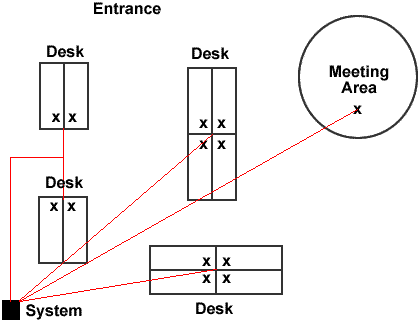
Simple Survey Diagram Example
Location And Surrounding Area
During the site survey it is important that the immediate area be considered as well as the site itself. Particular attention should be paid to possible sources of interference, both electrical and physical and their location relative to system
Equipment Specification
By this stage there will be a list of requirements developed from the customer meeting and the site survey and subsequent
analysis that can be used to design a system best suited to the customer.
Hanging By The Purse Strings
Since business began they have all been cost conscious and loathe to spend money when it can be avoided. Whilst you may be lucky enough to have a customer who will pay a premium for a top of the range system, in most cases they will be looking for the lowest price to meet their specification.
Matching The Specification
When producing the system specification it is important that the specification is matched. If the procedure above has been followed this should be a formality. However with some equipment there are options in its configuration which will differ from the initial requirements.
Begin by creating the best possible system configuration, which meets the specification. Then submit this to the costing down procedure (see the next paragraph) and refine it.
When the final specification has been reached, document and give reasons for and differences between it and the initial requirements, weather it falls short or exceeds them and include this with the specification for discussion with sales and the customer.
Costing Down
Costing down is a process where the system specification is scrutinised and cheaper alternatives are sought. The aim is to provide the best solution at the lowest price.
There will be some features which can be omitted to achieve cost savings. The customer circumstances need to be considered before removing these to reduce costs. Consultation with the customer explaining the trade off may be useful.
At the end of the cost down process there will be three or more slightly differing configurations. One will be the ‘ideal’, which will meet and exceed the requirements, a cheaper option which closely matches the requirements and one with the options costed out separately which allows a lower specification to be discussed and a cheaper system sold if budgets demand it.
These options should be presented and discussed with the customer and the choice made concerning which to install.
Try It Out
When the specification has been decided upon, the engineer should acquire and configure the system in the workshop and test the operation of all major features. This will ensure that the installers are familiar with what is to be done and that the equipment taken to site is operable.
Installation
The previous section described the process of selecting and specifying the telephone system. This section will deal, in general terms with the installation process. Each system will have its own special requirements and it is important that the installing engineer know these before beginning the installation.
What Is Required
Before the installation proper can begin it is necessary to ensure that the equipment required is available and ideally tested and known to be operable.
With a large system installation there will be several engineering staff involved. These people should be briefed before the start of the job so that each one knows how the system is to be installed, which areas they will be responsible for and how each of the areas is associated with the system as a whole.
At the end of the briefing all of the team should know what they are required to do and the timescales involved.
Scheduling
When installing a system, especially when replacing an existing system, the disruption cased to the customer must be kept to a minimum and the introduction of the new system made as smoothly as possible from the point of view of the users.
In premises which are undergoing renovation or still under construction it will normally be possible to liaise with the contractors and schedule the work for the system around their work or be given time after they have finished before the customer moves in.
In premises which are already in use scheduling will become more difficult. With a small system it may be possible to work during normal operating hours. When installing a large system then the work will need to be conducted outside the customers normal business hours or over a weekend or holiday close down.
Scheduling is very important and must be agreed by both vendor and customer. Many stories exist about conflict between installers and customers when the work has disrupted the normal flow of business.
Who Does The Work
The installation will normally be the responsibility of the vendor. However they may use their own staff or subcontract the installation.
Whoever does the work must be familiar with the requirements of the system and the equipment being installed. This usually requires that they have been trained by the manufacturer. They must comply with or exceed the current standards in force governing the quality control of their work.
No matter which option is used there should always be supervision by a member of staff from the vendor to ensure that the installation is going as planned and to deal with any problems directly. Their job is to provide a central point of contact between the customer and the installers.
Testing
Following completion of the installation the system will require testing. The vendor staff should do this. The tests must cover all aspects of the system and its connected equipment with particular attention to the features of special interest to the customer. Mistakes and failures found can be corrected here before the customer discovers them.
Customer Acceptance
The sale is completed when the customer accepts and pays for the system.
Presenting The Problems And Their Solutions
If there are outstanding problems that have not been resolved from the installation or changes have been made to the original agreed specification they must be documented and explained to the customer.
Those variations that are unacceptable will require a plan to be developed with a definite timescale for resolving them. This will require agreement between the vendor and the customer.
Demonstrate The System Working
In most cases there will be little problem with the installation of the system. As part of the handover process it is courteous to demonstrate the key system features as working to the customer, further building their confidence.
Formal Acceptance And Signover
The final stage is for the customer to formally accept the system and sign for it as meeting the agreed specification, a copy if which should be attached, and copies kept by the vendor and customer. This will prevent future argument over what was covered if the customer requirements change.
Training
When a new system is installed the customer and staff will require training to introduce them to it and use it effectively. Training is an integral part of the sales process and cannot be omitted. If there is no training the staff will unable, and later not want, to use the system, giving rise to complaints and non-acceptance by the staff, who are the most important users.
Training, like installation, is a skilled job and must be conducted by suitably qualified persons. These may be vendor’s staff or specialist training house with the cost included in the system price.
Whoever trains, should appreciate the requirements of the trainees. This may require holding several sessions covering the system functions in increasing complexity, attended by the staff who are required to use the features being explained. Therefore the staff will only be introduced to the facilities they require for their jobs and in groups manageable by the trainer.
When training on this type of equipment the best method is to keep each session to approximately 1 hour in length. When sessions run consecutively they should be separated with a 10 - 15 minute break. This will allow interest and concentration to be maintained.
All staff who will be using the system will require some form of training. This will vary from basic functions such as, making and receiving calls, transferring calls and dialling from central memories to the advanced features. As mentioned above the best way is to hold a series of short sessions beginning with the basic features and moving onto the advanced ones, with the staff selectively invited to the ones relevant to them.
In some cases training is more effective if it is split. Very basic training given at install and more detailed and targeted training a few weeks later when the users have mastered the basics.
Pre-Connection Inspection (PCI)
The Pre-Connection Inspection (PCI) was a requirement by British Telecommunications before the system was connected to their network.
With the large numbers of alternative networks today the operator does not always require the PCI. However it is good practice to conduct your own PCI prior to going live with a system to catch any obvious mistakes and correct them.
Why Have A PCI
Whenever a system is to be connected or reconnected to the network it should undergo a PCI to ensure that the equipment is approved and has been installed in the correct manner.
In most cases this means that the installation conforms to BS6506 or BS6701 Pt1, and will include earthing, separation of telecommunications wiring from other wiring, compliance with any system specific requirement laid down in the Private EXchange Master List (PXML) if the system is covered by one.
What Should Be Checked During A PCI
Documentation
In addition to the installation work itself the documents which will aid future work on the system should be checked and kept in order. Make the customer aware of their location and that they be kept safe; preferably with the system itself.
Manuals
The customer should be provided with Operating Instructions and User Guides with the system. In some cases the PXML will specify additional manuals to be provided.
Site Records
The site records will contain the notes and reports used by the engineers during the installation process. These will describe the installation in sufficient detail for future engineers to work on or maintain the system leaving a copy of these with the site is good practice and will make any additional future work much simpler.
The Private Exchange Master List (PXML)
The PXML used to be an essential document for the PCI. This requirement was relaxed in 1996, when it became optional for a PXML to be supplied with and for telephone systems. Today the PXML should be included in the PCI checking as it specifies the components and requirements for the system installation and can be used to ensure the correct installation of the equipment.
When provided the PXML will specify the equipment or equipment types which can be connected to the system, which types of network connection can be made, special protection and installation requirements and permitted software. Each time a change is approved to the design the manufacturer will be issued with a new PXML covering the changes. This will be included in future product or sent out to the manufacturer agents selling the equipment. Not all equipment will have a relevant PXML if it was released or updated after 1996.
Maintenance Contract
If the system is covered by a maintenance contract. It is recommended that a copy be included for reference in the documentation file.
Maintenance
Until 1996 it was a requirement that all systems be covered by a maintenance contract from a maintainer approved to maintain the type of system concerned.
This was relaxed in 1996. Now it is strongly recommended that systems be covered by a maintenance contract or for some arrangement to be made with a maintainer for engineering call outs to be charged on a per visit basis.
Systems not covered by a maintenance contract will be costly to repair and service, and will require return to manufacturer in many cases for this to be done. Therefore it is very strongly recommended that the system be suitably covered by a contract with competent maintainer.
What Is A Maintenance Contract
A maintenance contract is an agreement between the customer and the maintaining company for repair cover in the event of a systems failure, either partial or total.
Under such a contract the customer need only call the maintainer when there is a fault on the system and they will arrange for the fault to be isolated and cleared.
In the case of a simple fault they may advise the customer how it can be cured immediately, over the telephone. For more complex faults involving inspection of the equipment they will send an engineer to site within the time specified by the maintenance agreement.
For a typical contract the response time between the call and visit is 4 or 8 working hours, with some companies offering weekend, 24 hour and 365 day coverage at additional expense.
Why Have A Maintenance Contract
A maintenance contract is similar to a car insurance policy. Hopefully the user will never be required to claim against it, but the system is covered.
This is to ensure that the system is always kept in safe working order for both the network and customer.
Faults need to be cleared as quickly as possible to prevent permanent damage to the system , loss of network service and minimise disruption to the customer’s business.
If the repair is a warranty claim the maintainer will fix the equipment and recover the costs from the system manufacturer under the terms of the warranty.
What Will Maintenance Cover
The maintenance contract coverage will vary from company to company. In its basic form it will cover all the system components and wiring to the handsets plus proprietary equipment for the system.
Third party equipment and SLT handsets will not usually be covered unless specific arrangements are made.
The cover will be to correct faults arising from failure of system components and installation wiring due to defects in manufacture and workmanship.
The contract will not cover damage, misuse, incorrect operation or performance related upgrades and enhancements to the installation. These must be purchased separately from the maintainer or an approved system supplier.
Should the system be upgraded or added too, then the maintenance contract must also be amended to cover the additional or changed components.
Fault Finding And Troubleshooting
Faultfinding and trouble shooting are an essential skill for the communications system engineer. As the systems become more complex the methods required to locate a fault also become more complex.
Whilst the basics of fault finding can be taught, the best training is experience and resolution of real faults on existing systems. Examples developed for training cannot fully incorporate all the dynamics found in a live system.
This section is intended only as a guide to fault finding and cannot be a comprehensive manual.
Before attending site check to see if that fault has been seen on other examples of the system and if so what the resolution was. There is no point re-discovering a known solution.
The maintenance engineer will require system manuals and a tool kit appropriate to the system being examined. As a minimum this should include a test telephone, multi-meter, line simulator or network tester and IDC insertion tool. Comprehensive screwdriver and pliers sets will also be useful. This is a smaller kit than the installer would have since there will not usually be a need to re-route or re-install large portions of the system.
In addition to the tools the engineer will require a selection of spare parts. These should be sufficient to enable replacement of the major system components or be available for immediate delivery from their stores should they be required.
Verification Of The Fault
The first step in the fault finding process is the verification and location of the fault. This will entail a visit to site to examine the fault first hand by a qualified engineer. Very often the description of the fault will provide a clue to the affected part of the system. In cases where there is no clear indication then the following sequence should lead to the fault being located and its cause identified.
Operation
The first item for examination when tracing a fault, especially when working with a new system, is user operation. It is common for the users to expect the features to be accessible in the same way as their previous system.
Ask the users to demonstrate the fault and ensure that they are using the correct operational process for the system. Errors should be corrected and the customer informed of the mistake then trained in the correct procedure.
If the system operation is correct then the investigation must move on to the system itself.
Installation
If operation can be eliminated as the cause then the installation is the next item to check. Begin by verifying the power supplies and fuses, replacing any found to be faulty or in poor condition.
Next examine the wiring and connections, ensure that they are correctly and securely connected. Move on to the IDF and MDF connections.
The site records will be useful when they include the installation records and notes.
System Equipment
Hardware
If the fault cannot be traced to the operation or installation of the equipment then system hardware will require examination.
Begin with the CCU and check for any warning tell-tales indicating a fault condition. Then work out from the CCU to all auxiliary equipment connected to the system.
The order of checking is not important provided all equipment is examined. It is usually easier to begin with the optional equipment as this is usually fitted locally to the CCU. Then check each of the incoming line ports or cards and the extensions themselves.
In a large or busy system it will be necessary to wait for a convenient time before the lines and extensions can be disconnected for testing and further disruption should be kept to a minimum during this procedure.
Hardware faults usually manifest themselves as an inconsistent response to certain actions or conditions.
Software
Assuming that the checks so far have revealed no problems check the system software and the software of the auxiliary equipment. Begin by ensuring that the most up to date versions are installed. If old software is in use the updated versions must be fitted as they may include a resolution to the problem and manufacturers do not resolve faults on obsolete software versions.
Next ensure that the system has been correctly programmed. The programming records will be vital for this.
Software faults will usually be identified as an unexpected, yet consistent, response to a certain set of actions or conditions.
Guidelines To Resolving A Fault
In the majority of cases the inspection above will reveal the cause and hence the action required to resolve the fault.
There will be occasions when this inspection will reveal nothing and the fault cannot be reproduced to order. This is usually the result of an intermittent fault or a fault whose cause is external to the system. These are the most difficult faults to resolve and require the investigation to taken further.
Assume that the fault exists until it has been established that the occurrence was an isolated incident and that the system is functioning correctly.
Determine Possible Causes
At this stage in the investigation process time should be taken to consider the results obtained so far. It may be necessary to recheck some findings and repeat some tests.
Look at the environment in which the system is installed. Pay attention to the physical layout, nearby machinery or equipment which may be having an effect on the system or its components. Consider each possibility in isolation and in conjunction with the others. ‘Nearby’ will include adjacent buildings and possibly the premises of neighbouring people.
It will also be useful to seek the advice of colleagues and question the customer further regarding the reported fault and its circumstances.
Eliminate Possible Causes
Examine the possible causes that have been identified and asses each for its effect on the system. In the case of equipment this should be switched on and used in its normal manner to determine if there is any detrimental effect to the system. If there are multiple pieces of machinery or equipment listed as possible causes then try varying combinations.
If the precise source cannot be determined then prioritise the candidates in order from most probable to least probable, leaving out any that have been eliminated.
Should this lead to a specific source of the fault being identified then work can begin to eliminate its effect. With an intermittent equipment fault the affected units can be replaced or if the source is external then shielding and screening may be required.
Substitution of Equipment
If the cause is still not apparent, but the fault persists then the equipment should be assumed suspect and substituted piece by piece in an attempt to remove, by elimination, the defective component.
Before starting, use the fault report to list by probability, all the connected equipment. Use this list to swap out the most likely candidates first. Since this will usually involve the system to be powered down for central items consideration must be shown to the customer and a convenient time decided upon. Should there only be a single opportunity to power down the system then all components which need this to be swapped must be swapped together. Bear in mind that this may affect the accuracy of the final diagnosis.
If the entire system as been replaced and the fault is still present the cause is almost certainly external and the list of probable causes will need re-assessment.
Has The Fault Been Resolved By The Manufacturer
When a fault defies the investigation, check with the equipment manufacturer to see if they are aware of the type of fault and its possible causes. Do they have it under investigation ? Do they have a solution ? What advice can they give regarding possible causes ?
The engineering staff will have experienced a wide range of problems and it is wise to seek their advice as this can save a great deal of time and money.
Reporting A Fault To The Manufacturer
When a fault arises which cannot be resolved by the maintainer it will require a report to be made to the manufacturer so that an independent investigation can begin.
General Procedure
The manufacturer will require as much information about the fault and site as is available. They will then attempt to recreate the fault and hence determine the causes and countermeasures.
Part of the investigation may include a site visit with the maintainer to re-examine the system and test out the countermeasures. An alternative will be to supply the details and any necessary equipment to the maintainer for them to resolve the problem.
The information required by the manufacturer will include the following. Most of which will be available from the site records and maintainer investigation.
Record Site Details
- The name, address, telephone and fax number, and contact for the customer.
- The name, address, telephone and fax number, and contact for the maintainer.
- The system type and configuration plus options fitted and extensions used, plus installation date.
- Software levels installed.
- Program setting details from the site.
Any previous fault history of the site including upgrades and equipment changes since it was installed.
Record Fault Details
There must also be as full a report as possible on the fault itself.
This will need to cover the circumstances in which the fault occurs and the parts of the system involved together with the attempts which have been made so far to rectify it.
The Fault Log
In cases where the fault is a recurring one the customer should be asked to keep a fault log of these occurrences. This must include certain minimum information to be worthwhile.
A suggested list is:
- Date and time of the fault
- A description of the fault itself
- Which lines or channels were involved
- Which extensions were involved
- What tones and displays were heard and seen
In addition any other observations made will prove useful.
Collection Of Supporting Data
Some systems will incorporate an event port or data-logging interface which can be used to capture and store for analysis the system’s internal activity. A record of this data from the time of a fault used in conjunction with the fault data above is very often a key part of the manufacturer investigation. Therefore where such a facility exists it will be necessary to use it and provide complete fault logs for each occurrence covered by the log.
Such data will be complex and impossible to analyse in isolation form the other required information and even so may take several days work to complete.
Little Green Men And Other Gremlins
The locating and resolution of faults can often seem a hopeless task. However once the fault is proven there must be a cause and the process is one of elimination. However there are two additional caveats which should be remembered.
Be Aware Of The Obvious
Many an investigation has proceeded to an impasse and hence frustrations through the investigator missing out some obvious check or test or assuming that someone else has done it.
Always be aware that there may be an obvious solution, which has been overlooked. This may be as simple as a blown fuse on a card or unchecked component never known to have failed before!
Nothing can be discarded from the investigation until it has been proven to be unrelated.
Remember double-checking will do no harm.
No Information Is Irrelevant
When searching for the cause of a fault the greatest source of information you will have are the users of the system. Use them. Ask questions. Listen to their descriptions and check them. What sounds like a mistaken term or phrase may lead to new avenues of investigation which would not have occurred otherwise.
Above all do not disregard anything until it has been properly eliminated from the search.
Protocol Buster
These standards and recommendations are issued by the International Telecommunications Union (ITU-T), formerly the International Telegraph and Telephone Consultative Committee (CCITT), which is a specialist agency of the United Nations.
There are four series of protocol and standard references that are commonly encountered in the area of communications covered by this document. These are
| I Series |
Standards referring to ISDN and related topics |
| Q Series |
Standards relevant to European ISDN networks |
| V Series |
Recommendations covering data transmission over telephone lines |
| X Series |
Recommendations covering the interfacing of data transmission and terminal devices |
The following list is for reference.
I Series
| Number |
Areas Covered |
| I.120 |
Integrated Services Digital Networks |
| I.121 |
ISDN broadband |
| I.150 |
B-ISDN asynchronous transfer functions |
| I.310 |
ISDN functional principles |
| I.311 |
B-ISDN general aspects |
| I.320 |
ISDN protocol reference model |
| I.321 |
B-ISDN protocol reference model and application |
| I.324 |
ISDN architecture |
| I.325 |
ISDN connection reference configurations |
| I.327 |
B-ISDN architecture |
| I.361 |
B-ISDN ATM layer specification |
| I.362 |
B-ISDN adaptation layer functional description |
| I.363 |
B-ISDN adaptation layer 0-5 specification |
| I.364 |
B-ISDN broadband connectionless data service |
| I.365 |
Frame relaying service specific sub layer |
| I.413 |
B-ISDN user interface |
| I.420 |
Basic rate ISDN user interface |
| I.421 |
Primary rate ISDN user interface |
| I.430 |
Layer 1 - Basic rate interface specification |
| I.431 |
Layer 1 - Primary rate interface specification |
| I.432 |
Physical layer - B-ISDN user network interface |
| I.441 |
Data link layer - ISDN user interface |
| I.461 |
Support of data terminal equipment by ISDN |
| I.462 |
Support of packet mode terminal equipment by ISDN |
| I.463 |
Support of V series terminal equipment by ISDN |
| I.501 |
Service interworking |
| I.510 |
Definitions and principles for ISDN interworking |
| I.511 |
ISDN layer 1 internetwork interface |
| I.520 |
ISDN internetworking - general arrangements |
| I.525 |
ISDN to sub 64Kbps internetworking |
| I.530 |
ISDN to PSTN internetworking |
| I.555 |
Frame relay convergence sub layer |
| I.570 |
Public to private ISDN internetworking |
| I.580 |
B-ISDN and ISDN internetworking |
Q Series
| Number |
Areas Covered |
| Q.931 |
European ISDN |
V Series
| Number |
Areas Covered |
| V.21 |
300bps PSTN duplex modems |
| V.22 |
1.2Kbps PSTN / leased line duplex modems |
| V.22 bis |
2.4Kbps PSTN / leased line modems |
| V.23 |
600bps/1.2Kbps PSTN modems |
| V.24 |
DTE and DCE interchange circuits |
| V.25 bis |
PSTN automatic calling and answering equipment |
| V.26 |
2.4Kbps leased line modems |
| V.26 bis |
2.4/1.2Kbps PSTN half duplex modems |
| V.26 ter |
2.4/1.2Kbps PSTN full duplex modems |
| V.27 |
4.8Kbps leased line modems |
| V.27 bis |
4.8/2.4Kbps leased line modems |
| V.27 ter |
4.8/2.4Kbps PSTN modems |
| V.29 |
9.6Kbps leased line modems |
| V.32 |
9.6Kbps PSTN / leased line modems |
| V.32 bis |
14.4Kbps PSTN / leased line modems |
| V.34 |
28.8Kbps PSTN / leased line modems |
| V.42 |
Error control procedures |
| V.42 bis |
Data compression for error control (V.42) |
Jargon Buster
|
A
|
| Abbreviated Dial |
A stored number which can be dialled by
entering a short code |
| ACD |
Automatic Call Distribution, a system to
distribute calls evenly between a number of connecting
telephones |
| ADSL |
Asymmetric Digital Subscriber Loop, a new
service allowing permanent data connection and voice to
SOHO style users over their existing telephone line wiring. |
| ARS |
Automatic Route Selection, a system which
chooses the cheapest available network by which to dial
a call |
| Automated Attendant |
A system which answers incoming calls, playing
a greeting message and requesting a response which it
uses to route the call to the required destination, offering
the opportunity to chose an alternative destination or
taking a message if the destination is busy |
|
B
|
| Basic rate interface |
2 bearer channel interface to ISDN |
| Bps |
Bits Per Second, indicating the speed of
data transfer across telephone lines |
| BRI |
See Basic Rate Interface |
| Brokers Call |
One telephone making two calls and switching
between them as required |
| BT |
British Telecommunications PLC |
|
C
|
| Call Barring |
A method of controlling the calls which
can be made from a telephone |
| Call Divert |
A facility to re-direct an incoming
call to another designated telephone |
| Call Forward |
See Call Divert |
| Call Intrude |
The ability to break into another
call |
| Call Pick Up |
Allowing a telephone to answer
a call ringing at another telephone |
| Call Waiting |
Signalling into a call indicating
another call is trying to get through |
| Calling Line Identity |
The calling party’s number
is sent to and displayed at the receiving telephone |
| Camp On |
A call waiting that will ring
through when the called telephone becomes free |
| CCITT |
Committee Consultative International
Telegraph et Telephone |
| CCU |
Central Control Unit of a telephone
system |
| Centrex |
A system where a section of a
large exchange can be rented and used as a ‘sub’
system where all telephones are extensions of the large
system |
| Chain Dialling |
Dialling a sequence of memory
locations stored in another memory |
| Co-ax |
Co-Axial cable, a central conductor
surrounded by an insulator and metal stranded sheath |
| Conference Call |
A single call connecting more
than two parties all able to talk to each other |
| COS |
Class Of Service, a set of parameters
governing how a telephone can be used |
| CPC |
A Signal from the exchange to
tell the receiving equipment that the calling party has
cleared |
| CPU |
Central Processing Unit - the
‘brain’ of a piece of equipment |
| CRA |
Call Routing Apparatus |
| Cross Talk |
The interference by a call into
other calls |
| CT2 |
Cordless Telephone 2 digital
cordless telephone standard |
| CTI |
Computer-Telephone Integration,
allows these devices to operate together |
|
D
|
| DASS / DASS II |
Digital Access Signalling System protocols
used on UK ISDN |
| DCE |
Data Communication Equipment |
| DDI |
Direct Dialling Inwards, a part of the dialled
number is passed to the destination equipment and used
to route the call to the required telephone |
| DECT |
Digital European Cordless Telephone specification |
| DID |
Direct Inward Dialling, a specific line
is set to ring a specific extension |
| DISA |
Direct Inward System Access, the system
answers the incoming call and accepts DTMF dialling from
the caller to determine the required destination extension |
| DND |
Do Not Disturb, prevents incoming calls
ringing |
| DPNSS |
Digital Private Network Signalling System |
| DTE |
Data Terminal Equipment |
| DTMF |
Dialling, the sending of tone combinations
to represent the numbers required
Dual Tone Multi Frequency |
| Dual Tone Multi-frequency |
See DTMF |
|
E
|
| Earth Recall |
A signal from telephone to the exchange/PBX
to hold a call or access a feature |
|
F
|
| FAX |
Facsimile machine or facsimile transmitted
document |
| FAXTAM |
Facsimile with built in telephone answering
machine |
| Flash |
A signal to clear the current call and retain
the line for a follow on call |
|
H
|
| Headset |
Similar to Hi-Fi headphones with a microphone
and boom. Replaces the handset |
| Hold |
The speech too and from the caller is muted
and in some cases they are played music, whilst on hold. |
| Hook Switch |
The switch which loops (busy)
and un-loops (idle) the telephone from the line |
|
I
|
| ICM |
Incoming Message, recorded by
a telephone answering machine |
| IDD |
International Direct Dialling |
| Inductive Coupler |
A device fitted to handsets
to allow a telephone to transmit speech to hearing aids
for users with hearing impediments |
| ISDN |
Integrated Services Digital
Network |
| ISDN 2 |
BT basic rate interface for
ISDN |
| ISDN 30 |
BT primary rate interface for
ISDN |
| ITU |
International Telecommunications
Union, formerly the CCITT |
|
K
|
| Key System |
A system offering a key and
lamp representation of lines and or extensions, usually
requiring proprietary telephones |
| Kilostream |
64 Kbps digital leased line |
| KTS |
Key Telephone Set or Key Telephone
System |
|
L
|
| Last Number Redial |
The last number dialled is stored
and can be dialled by a single button or short code at
a later time |
| LCD |
Liquid Crystal Display |
| Loop Disconnect |
See Pulse Dialling |
|
M
|
| MCL |
Abbreviation for Mercury Communications
Ltd |
| Megastream |
2 Mbps digital leased line |
| Memory |
Storage for a telephone number
allowing the number to be dialled using a single button
or short code |
| Mercury Button |
A special memory location allowing
the users Mercury PIN and access code to be sent with
a single button press |
| Meter Pulses |
Signals from the exchange signalling
the increment of charge units for a call |
| Modem |
MODulator/DEModulator |
| Multiplexer |
A device to combine calls onto
a single transmission medium |
| Music On Hold |
Music played through a system
to callers placed on hold |
|
O
|
| OGM |
Outgoing Message, played by
the answering machine to callers |
| On Hook Dialling |
The ability to dial a number
without needing to lift the handset |
|
P
|
| PABX |
Private Automatic Branch Exchange |
| PAD |
Packet Assembler/Disassembler |
| PBX |
Private Branch Exchange |
| PCI |
Pre Connection Inspection |
| PDN |
Private Data Network |
| PIN |
Personal Identification Number |
| POT |
Plain Ordinary Telephone or SLT |
| PRI |
See Primary Rate Interface |
Primary rate
interface |
30 bearer channel interface to ISDN |
| Prime Telephone |
A domestic telephone which can be connected
an operate without the need for additional sources of
power or continue to operate if its power source fails |
| PSPDN |
Packet Switched Private Data Network |
| PSTN |
Public Switched Telephone Network |
| Pulse Dialling |
Dialling by sending pulses representing
the numbers required to the exchange |
| PXML |
Private Exchange Master List |
|
Q
|
| Q-SIG |
An inter-system networking protocol based
on Euro ISDN for allowing customer systems at separated
office to interact and communicate with each other |
|
R
|
| RECALL |
A signal to the telephone system originally
to regain a previously held call, but today can also prefix
a system command or feature code |
| REDIAL |
Re dials the last number dialled from the
telephone |
| REN |
Ringing Equivalence Number, a measure of
the amount of power a telephone will consume when ringing.
Most modern equipment has a REN of 1. |
Ringing Equivalence
Number |
See REN |
|
S
|
| SLT |
Single Line Telephone |
| Speed Dial |
See Abbreviated Dial |
| SSAC13 |
Signalling System Alternating Current No.
13 |
| SSAC15 |
Signalling System Alternating Current No.
15 |
| SSDC10 |
Signalling System Direct Current No. 10 |
| SSDC5 |
Signalling System Direct Current No. 5 |
| STD |
Subscriber Trunk Dialling |
| System Software |
The fixed pre-stored instructions
used by the CPU to control the equipment |
|
T
|
| TAM |
Telephone Answering Machine |
| TAPI |
Telephony Applications Programming Interface
for CTI |
| TDM |
Time Division Multiplexing |
| TELTAM |
Telephone with built in answering machine |
| Time Break Recall |
A measured break in connection to signal
from telephone to the exchange/PBX to hold a call or access
a feature |
| TSAPI |
Telephone System Applications Programming
Interface for CTI |
|
U
|
| UTP |
Unshielded Twisted Pair, a wiring type used
for telephone and computer networking infrastructure and
Category 5 cabling systems |
|
V
|
| Voice Announce |
A simplified Automated Attendant
which does not offer the message taking facility if the
busy destination is busy |
| Voicemail |
A system for recording messages
for a large number of users automatically and then delivering
the messages to the users concerned |